How to set up an Influencer Posts campaign on Insense
Deep dive into the specifics of setting up an Influencer Posts campaign
Overview
Influencer Posts campaigns are a great way to generate brand awareness and improve conversions. To do this, you will leverage a creator’s audience by having them post on their social channels.
Setting up an Influencer Posts campaign
Select "Awareness & Reach" under Campaign Goal, and “Influencer Posts" as the Strategy.
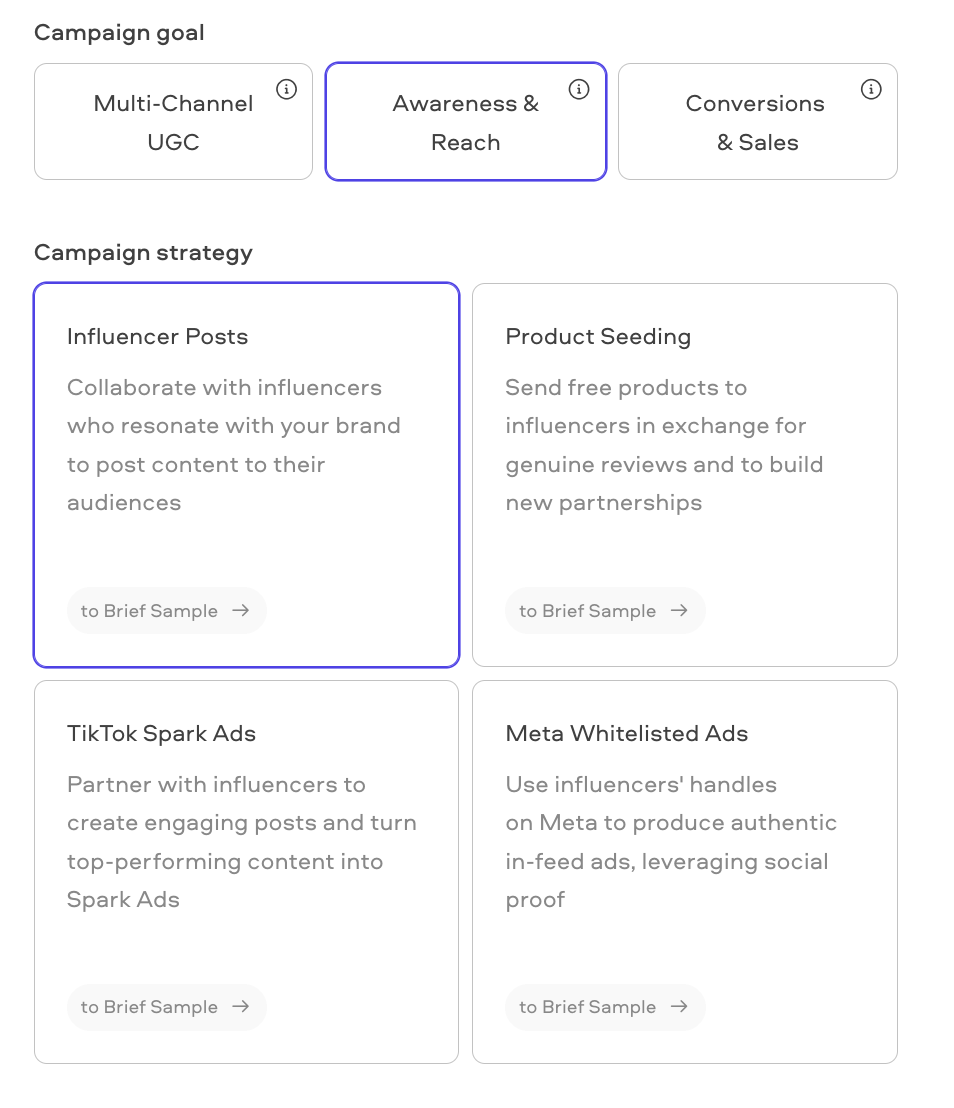
Choose the platform you would like the creator to post the content on.
Choose how many Creators you would like to hire, and your price range.
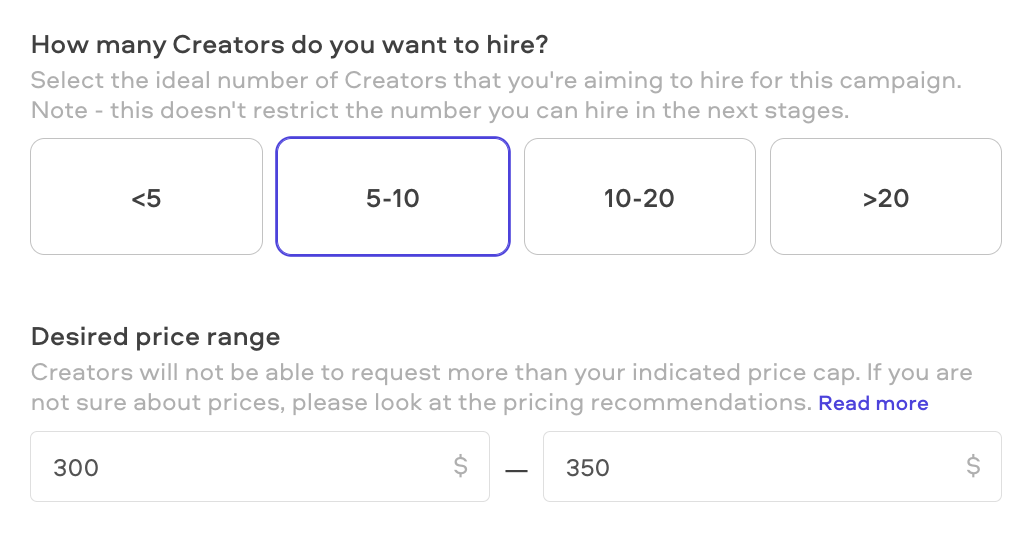
For guidance on how much to pay creators, check out our articles:
Choose if you'd like to include Influencer commissions, and if so, specify the rate of the commission
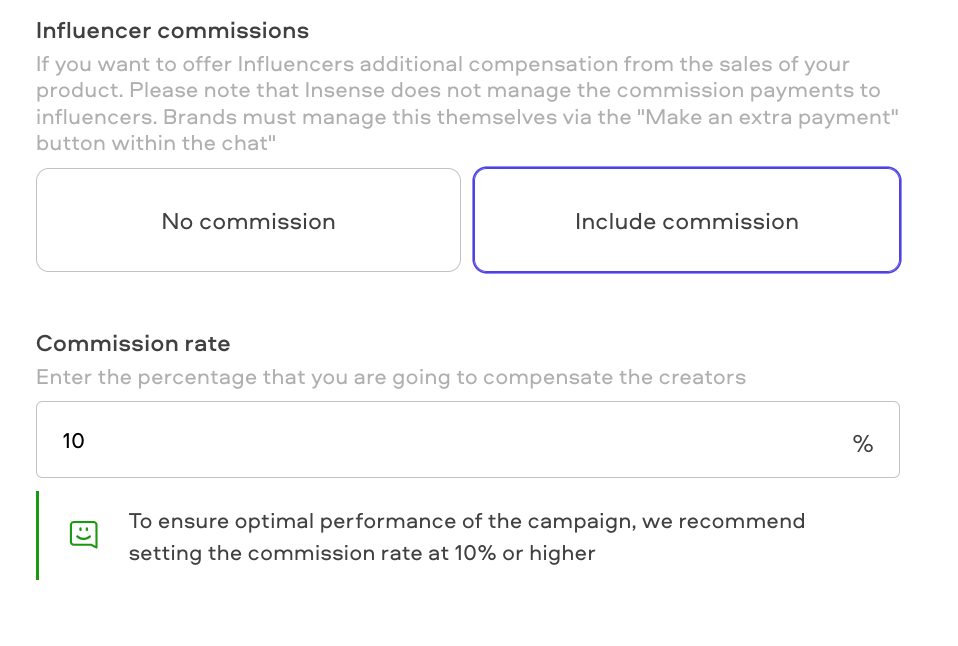
Describe your product in details and provide a URL for it
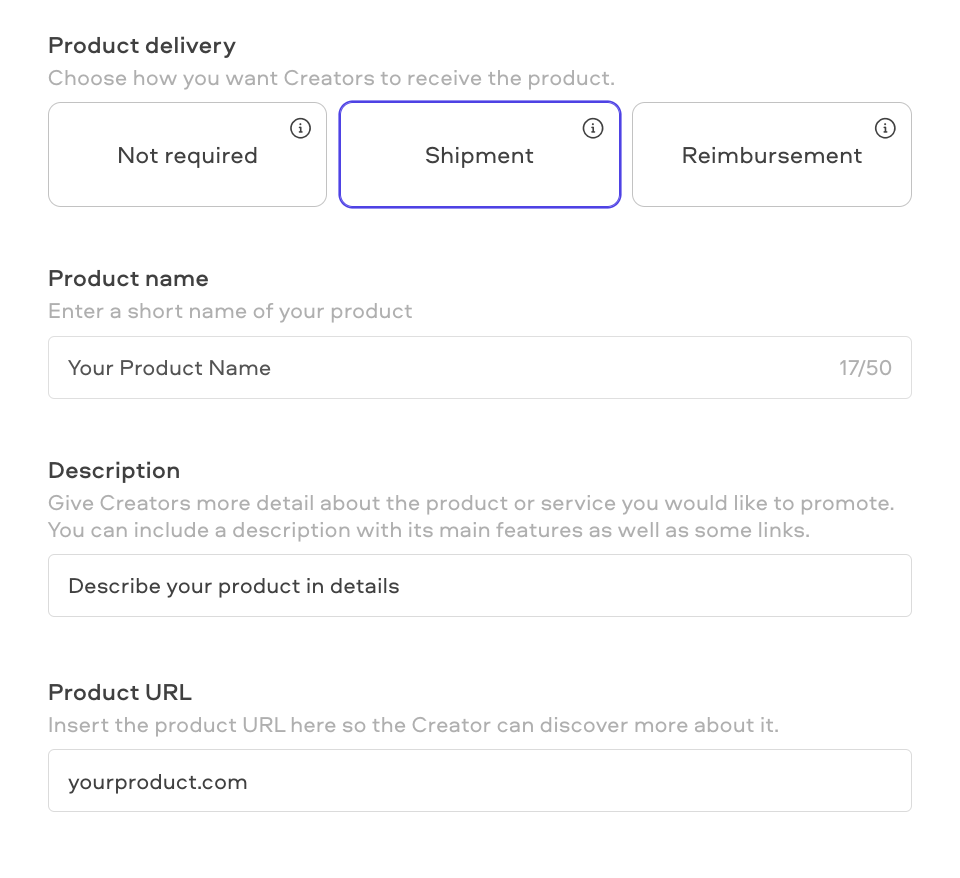
Choose the creators you would like to work with.
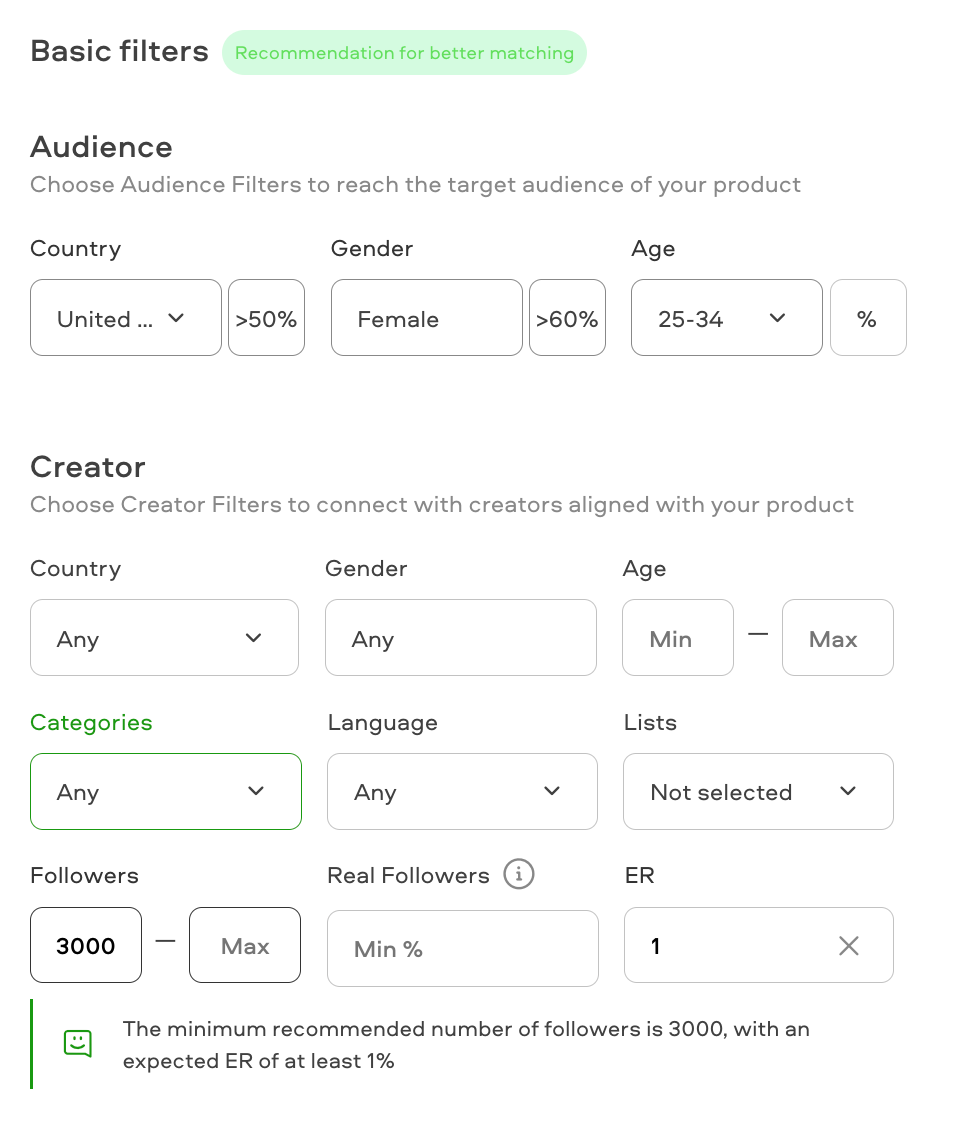
To get the best results for your Organic Posting campaign, it is important to select the location and gender of the audience you are targeting.
Make sure to fill out the filters highlighted in green for a better matching
Add your content requirements.
And finally, add your script to the "What should creators do" section.
As creators tend to know the type of content their audience best engages with, we would recommend allowing for a little more creative freedom within your script for Organic Posting campaigns.
This article gives more insights about this topic: Creative freedom vs Detailed brief
Once you have finished filling out the brief, you can send it to review. Our team will check everything is ok and set it live, or reach out to you if any adjustments need to be made.
Related Articles
How to screen influencer for Organic Posting campaigns
Pricing guidelines for Organic Posting campaigns
How to measure my organic posting campaign
Brief for UGC vs Brief for Organic Posting
We're here to help! For any further assistance, click the chat bubble in the bottom corner and send us a message. Or feel free to reach out to us at hello@insense.com.
We're just a message away!