All about notifications on Insense
A closer look at notifications on the platform
Overview
By default, when a user creates a campaign on the platform, once this campaign is launched, the user that submitted the campaign will be the one getting the updates and notifications from that campaign.
How to enable / disable notifications
If you would like to enable/disable these email notifications, there are two ways to do it:
-
On the Main Dashboard: Click on the arrow on the right of your campaign, then on the bell icon to toggle notifications
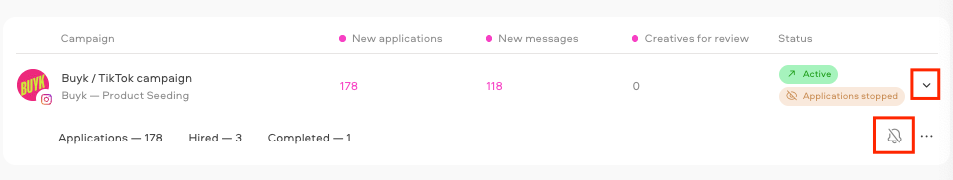
-
On your Campaign Dashboard, "Email notifications" to toggle it on/off
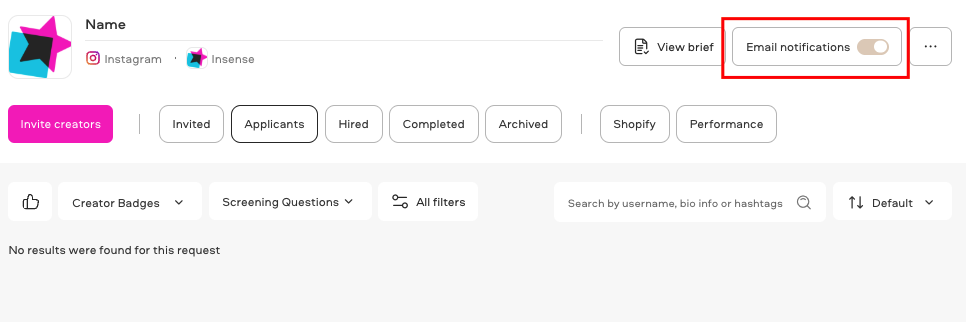
Note: Any user, who is not assigned these email notifications by default, can follow the same steps described above to enable/disable notifications for any existing campaigns.
Related Articles
How can I cancel my subscription?
How can I download my invoices?
We're here to help! For any further assistance, click the chat bubble in the bottom corner and send us a message. Or feel free to reach out to us at hello@insense.com.
We're just a message away!