Checking my expenses
How to check your expenses on the platform
How to find your Transactions History on Insense
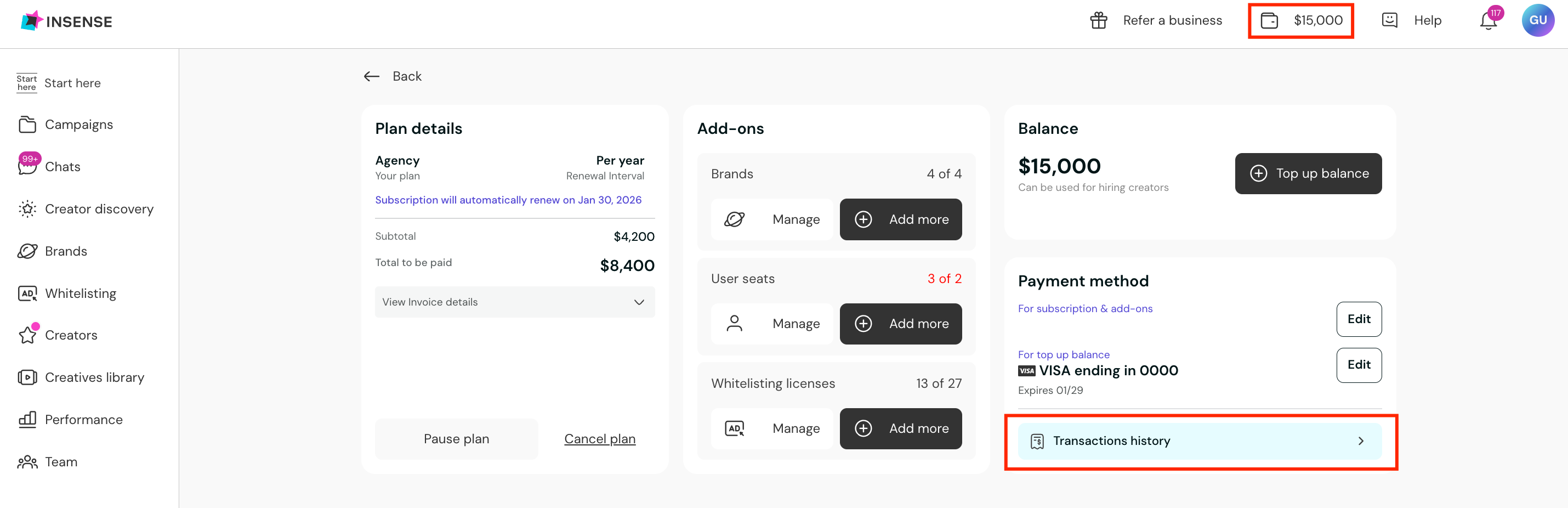
This is where you will find all your transactions on the platform, which include balance top-ups, subscription payments, creator payments, etc.:

You can filter the list by date, type of transaction, brand and campaign, as well as download an Excel file with more details:
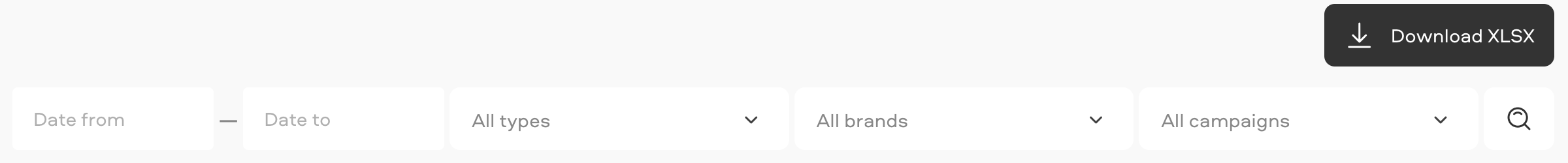
By clicking on the brand name, you will be taken to the main dashboard and your campaigns will be filtered on that brand only:
By clicking on the name of the campaign, you will be taken to the campaign dashboard for that specific campaign:
Finally, by clicking on the creator’s handle, you will be taken to the chat with that specific creator:
Related Articles
List of previous collaborations
We're here to help! For any further assistance, click the chat bubble in the bottom corner and send us a message. Or feel free to reach out to us at hello@insense.com.
We're just a message away!