Adding Funds to your Account
A quick guide to topping up your account balance
Overview
Learning how to add funds to your Insense account is an essential part to start collaborating with creators.
During your usage of the platform, you will find 2 different touchpoints on which you can top up your balance:
1) On your main dashboard, by clicking on the wallet icon, and then on "Top up balance"

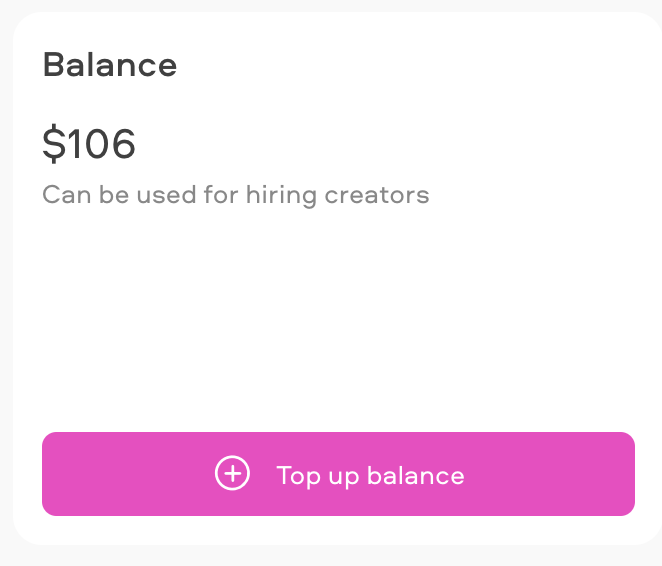
2) When you are on the chat with the creator, about to start a collaboration with them, and you don’t have enough funds yet:
Clicking on any of these two buttons will result in a pop-up that will ask you how much you would like to top up your balance with.
Please note that if you started the process with the second option, the default amount displayed for you to top up will be the one you need to hire that particular creator.
In this screen you will be shown different options to top up, some of them already predetermined and also the option to set the amount yourself by clicking on “Custom”.
If you would like to use a different credit card to do this transaction, you can click on “Change” and pick another from the list of your cards registered on the platform:
Or, if you would like to add a new credit card, you can click on the option to add a payment method, which will prompt you to add all the information required for this:
Related Articles
How much should I pay creators?
Negotiating prices with creators
We're here to help! For any further assistance, click the chat bubble in the bottom corner and send us a message. Or feel free to reach out to us at hello@insense.com.
We're just a message away!