Downloading your list of creators for every campaign
Deep dive into how to download the list of creators who applied to your campaign
Overview
Working with creators in bulk can be a hassle if you don't have the right tools. This is why we recently implemented the capability to download your creator list for every campaign you have.
Whether you are a brand, looking to keep track of everyone that applied to your campaign and compare their stats; or an agency looking to share this information with your clients so that they can make an informed decision on which creators to hire, we got you covered!
How do I download the report?
There are two options to download the creators CSV report:
1 - Downloading it from your Main Dashboard:
Click on the arrow icon, then on the 3 dots on your main dashboard, on the right side of each campaign on your list:
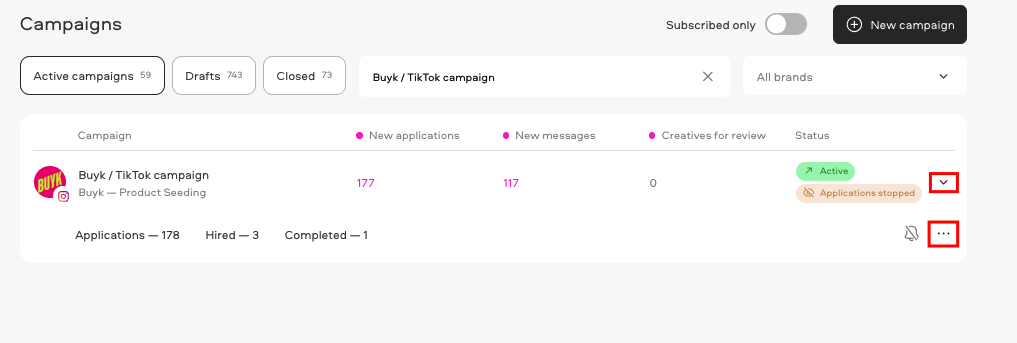
And then click on "Download creators list":
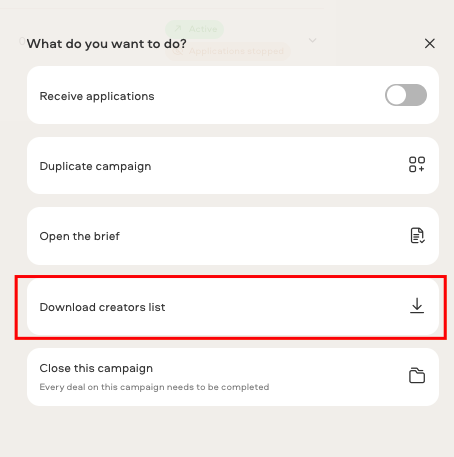
2 - Downloading it from the Campaign Dashboard:
You can also download it from your campaign dashboard, by following the same process. First, click on the 3 dots in the top right corner:
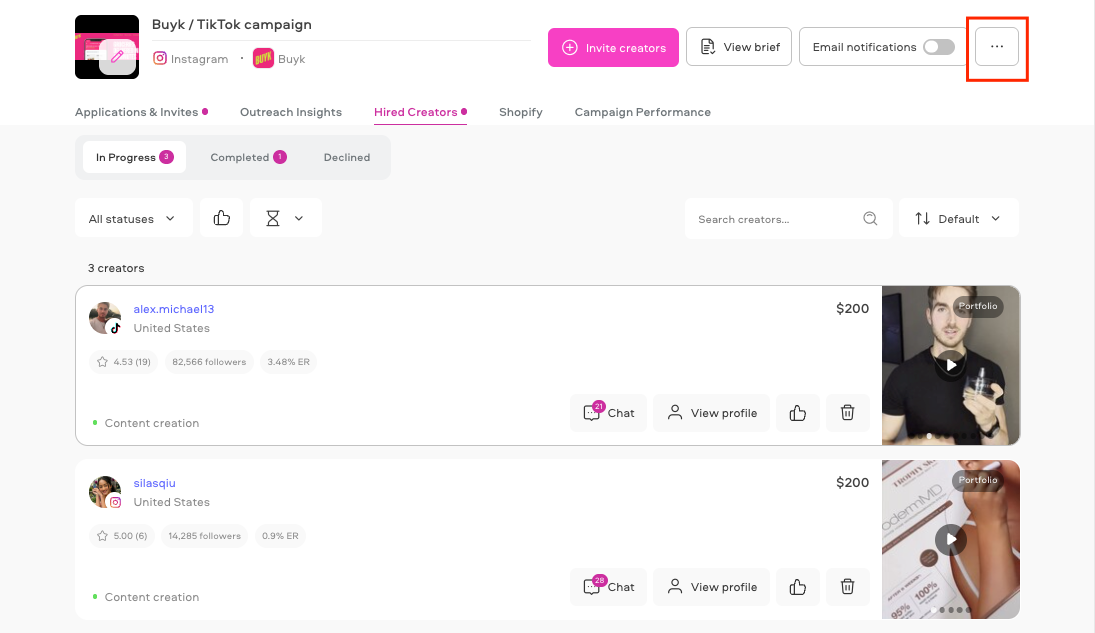
And then click on "Download creators list":
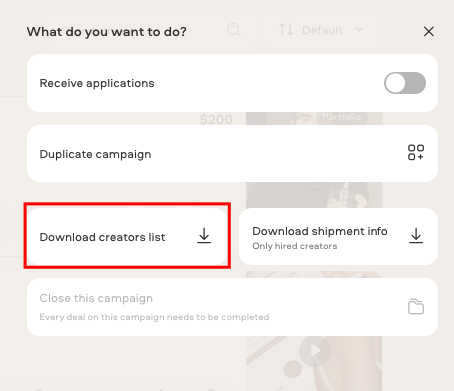
Related Articles
List of previous collaborations
Downloading shipment information for your campaigns
We're here to help! For any further assistance, click the chat bubble in the bottom corner and send us a message. Or feel free to reach out to us at hello@insense.com.
We're just a message away!