Shortlisting Creators in your campaigns
Deep dive into how to easily shortlist creators for your campaigns
Overview
In a campaign with hundreds of applicants, it's ideal to shortlist the best candidates to save yourself and your team precious time to manage and communicate with the correct professionals.
You can shortlist Creators directly in the list of applicants in your campaign dashboard, or via the chat with a Creator.
How do I Shortlist Creators?
1 - While on the campaign dashboard, click on the "Thumbs up" icon in the Creators card to shortlist them
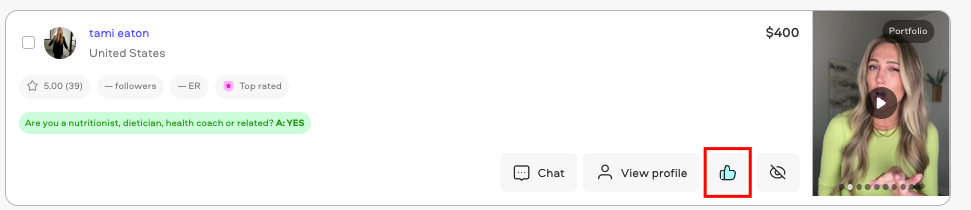
1.2 - Alternatively, while on the chat with the Creator, click on the 3 dots near their profile, and then on "Add to shortlist"
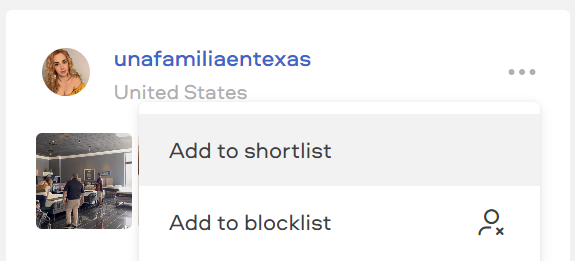
How the shortlisting works?
Shortlisting Creators in a campaign will only affect the applicants of the specific campaign where they were shortlisted. This action will not affect any other campaign of yours.
To create a list of favorite Creators across all of your campaigns, please check this article:
Custom creator lists
How to find Shortlisted Creators in my campaign?
You can use the "thumbs up" icon at the top of your campaign dashboard to filter the creators you have shortlisted for this campaign:
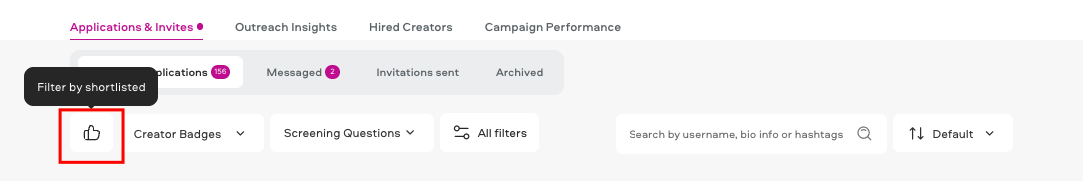
Related Articles
List of previous collaborations
Downloading your list of creators for every campaign
We're here to help! For any further assistance, click the chat bubble in the bottom-left corner and send us a message. Or feel free to reach out to us at hello@insense.com.
We're just a message away!