Creator Blocklist
Deep dive into how to add and remove creators to your block list
Overview
Managing creators is a very important part of your campaign success. Whether it is the creators that you want to keep working with, or the ones that you've decided that they might not be the best fit for your brand.
The Creators Blocklist is a feature that helps with the latter, making sure that you are able to restrict future applications from creators you've chosen.
Where can I access this list?
This Creator Blocklist is located on your Creators Dashboard. You can access it by clicking on the star icon on your left sidebar:
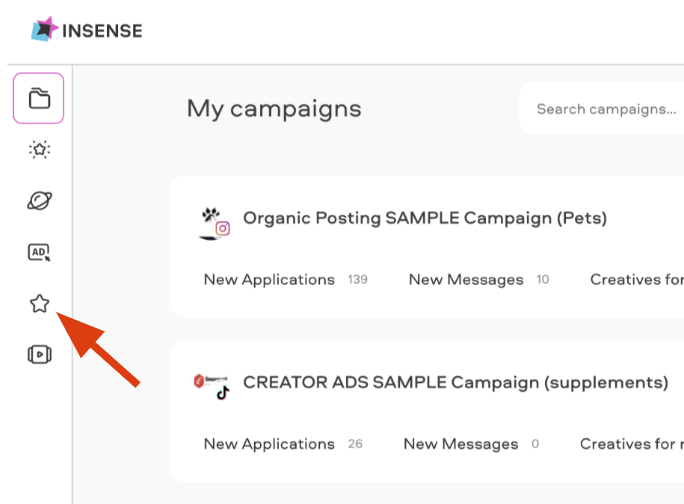
Once there, click on the "Blocklist" button to see the list:
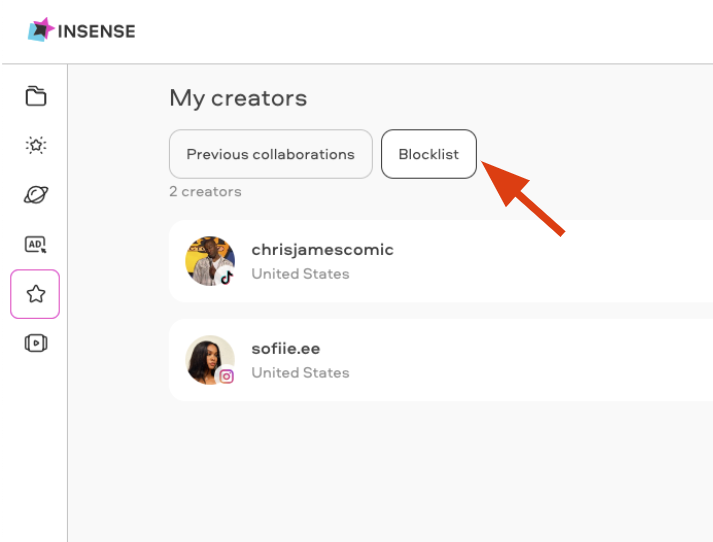
How do I add or remove Creators from the Blocklist?
You can add or remove creators from your blocklist directly from the chat. Just look for the mid-section with the creator's profile and click on the 3 dots to display additional options:
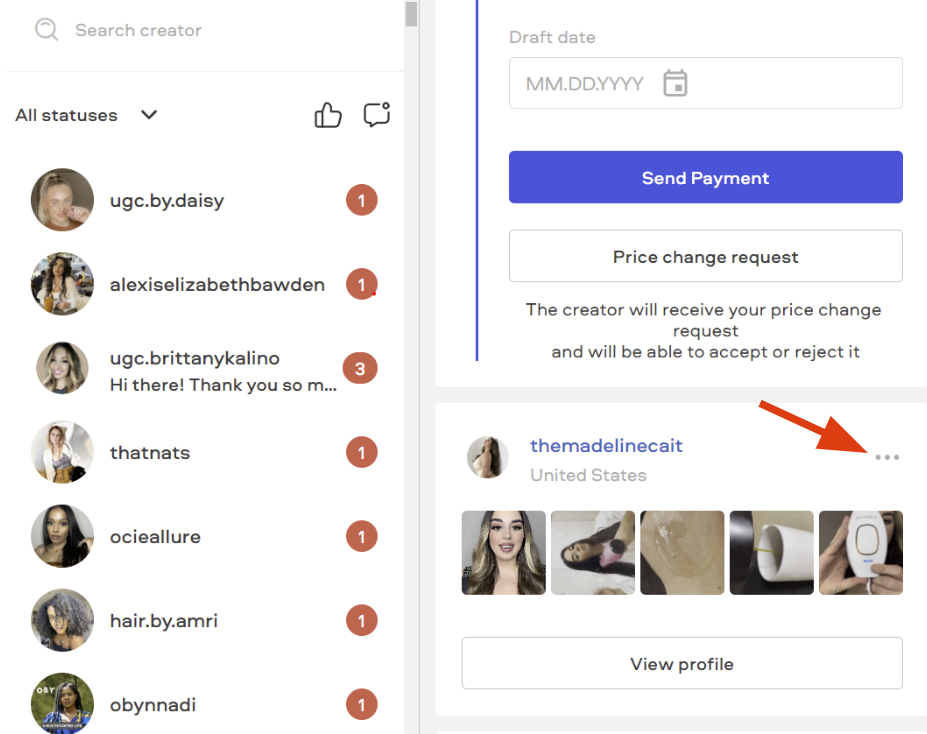
Then, click on "add/remove to/from blocklist":
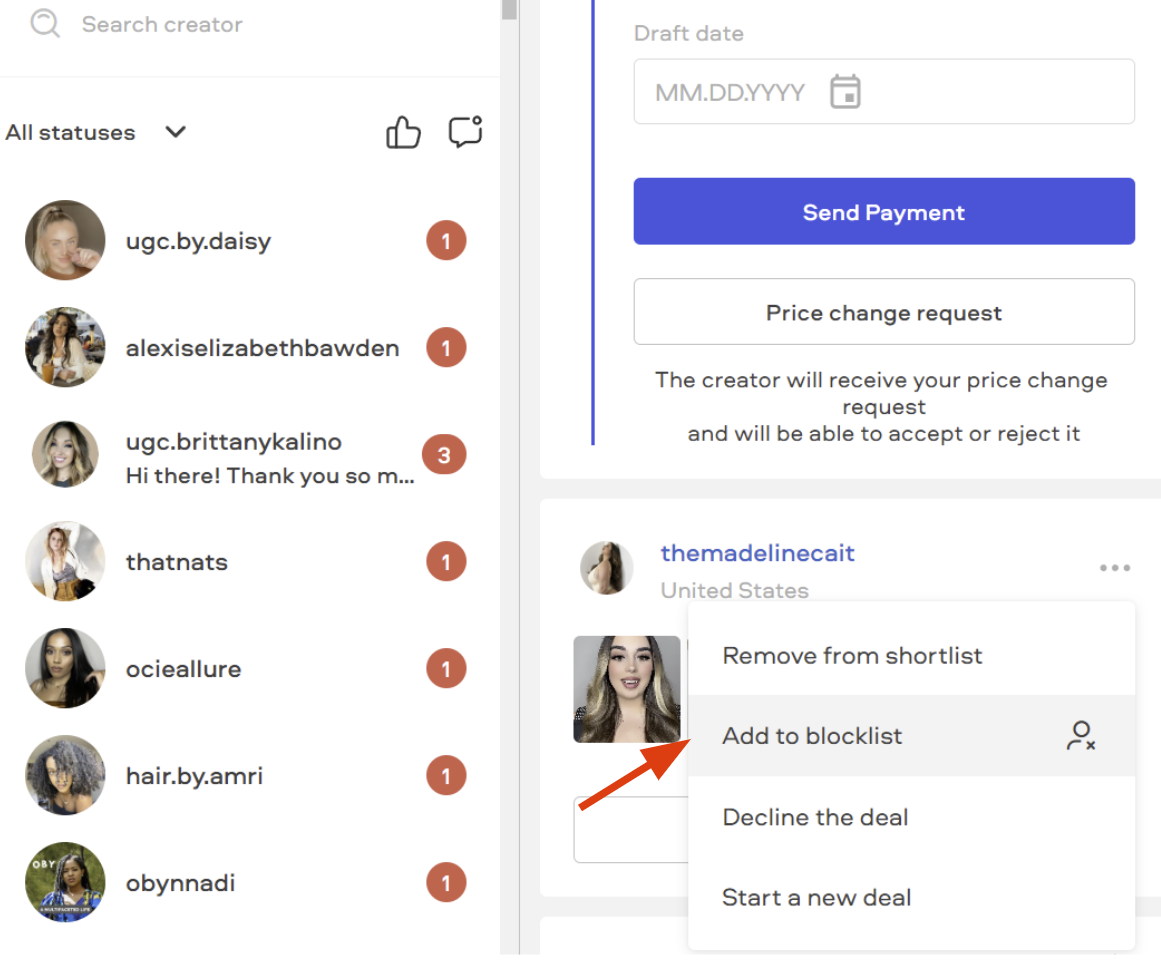
💡 Note: Remember that any creator added to your blocklist won't be able to see any future campaigns you post, nor apply to them.
Alternatively, you can also remove creators straight from the blocklist by clicking on the "remove from blocklist" button:

Related Articles
How to choose the right creators for your campaign
The content I received is not good/did not follow the brief. What should I do?
One of the creators I hired is unresponsive. What should I do?
We're here to help! For any further assistance, click the chat bubble in the bottom corner and send us a message. Or feel free to reach out to us at hello@insense.com.
We're just a message away!