Downloading shipment information for your campaigns
Deep dive into how to download shipment information quicker
Overview
We are always thinking about new ways to help you scale your processes, which is why we have released a new feature which will allow you to download all the shipment information for the hired creators in your campaign in bulk.
Less manual work on these operational tasks means you will have more time to manage the big picture on your campaigns and think about your strategy!
💡 Important! This feature only applies to campaigns where you selected "Shipment" as the Delivery Method when creating the brief.
How do I download the report?
There are two options to download the CSV report:
1 - Downloading it from your Campaign Dashboard:
In order to download the report, you can go to your campaign dashboard, click on the three dots in the top right corner of your screen:
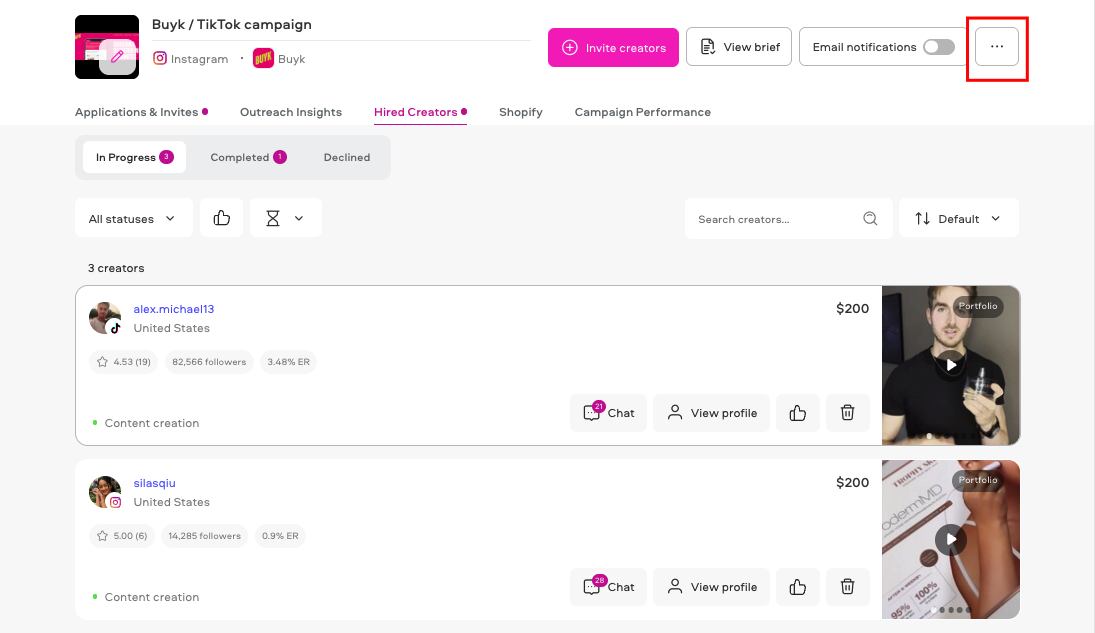
And then click on "Download shipment info":
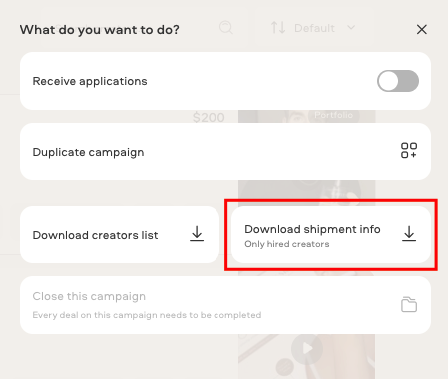
2 - Downloading it from the chat:
Alternatively, you can go into any of the chats for your hired creators and download the report by clicking on the "download" icon at the top right of the "Shipment Information" section. This will download the report for all hired creators on your campaign.
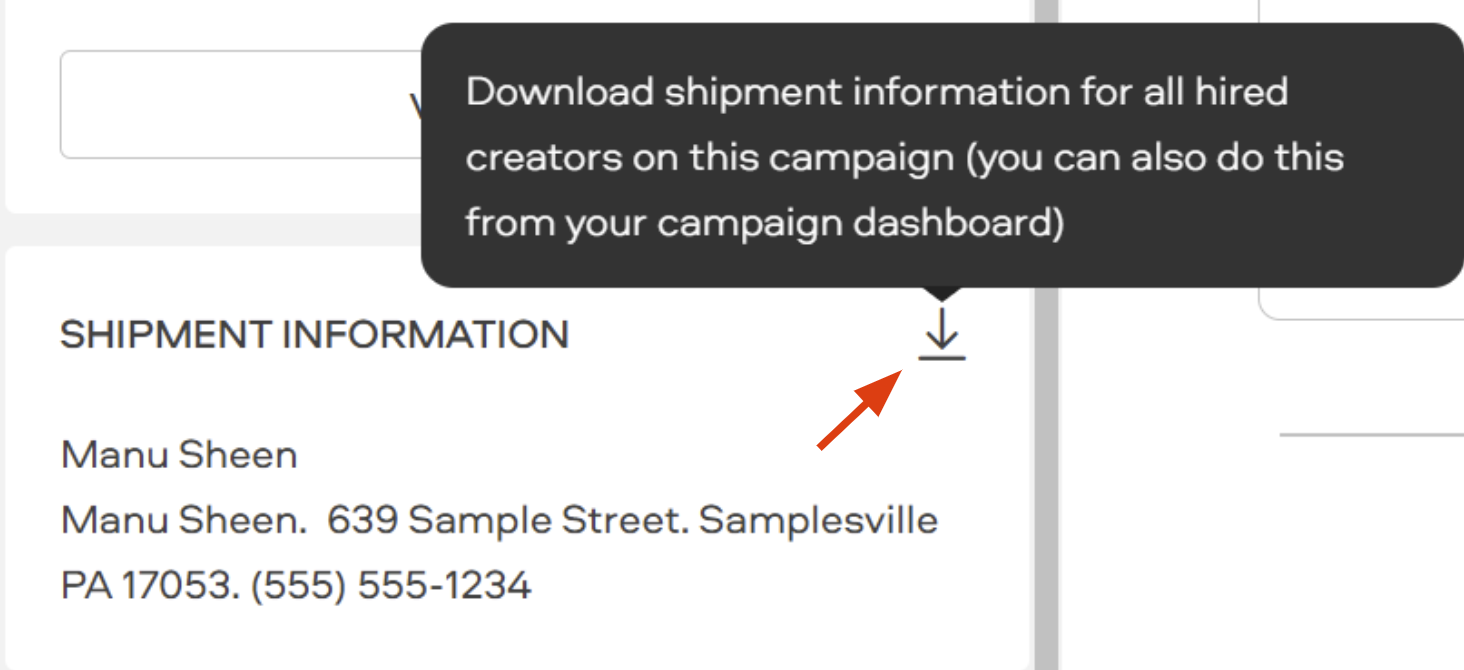
Related Articles
List of previous collaborations
Downloading your list of creators for every campaign
Downloading shipment information for your campaigns
Easy Reimbursements to Creators
We're here to help! For any further assistance, click the chat bubble in the bottom corner and send us a message. Or feel free to reach out to us at hello@insense.com.
We're just a message away!