How do I close a campaign?
You have two options to close a campaign:
From the Main Dashboard.
From the Campaign Dashboard.
From the Main Dashboard
Find the campaign you want to close and click on the arrow icon, then on the three dots on the right of the campaign card.
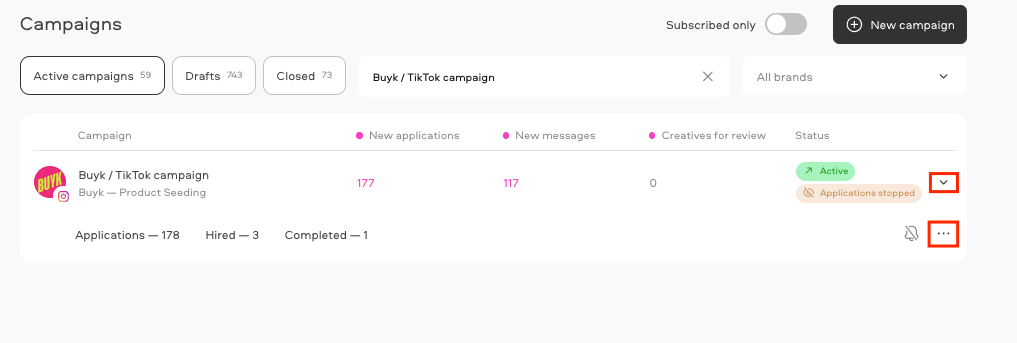
This will open up a menu where you can then select “Close this Campaign”
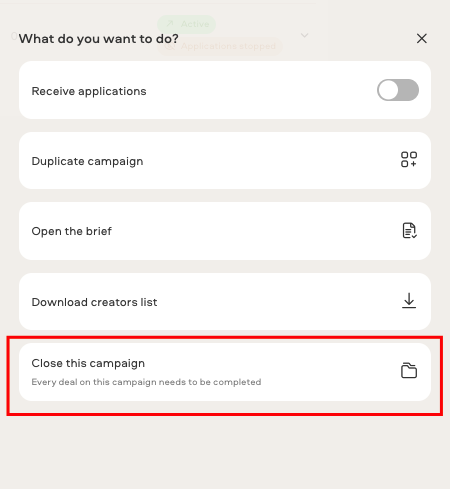
From the Campaigns Dashboard
Click the three dots in the top right corner.
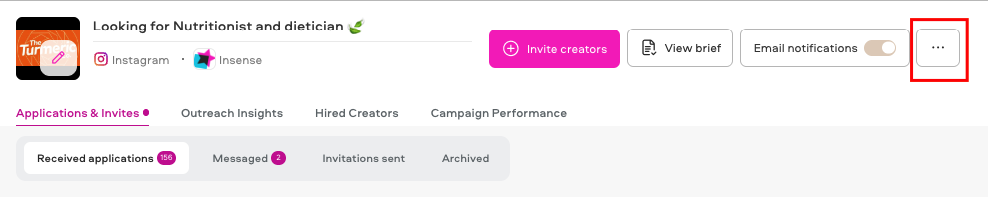
This will open the options menu, from which you can select “Close this campaign”.
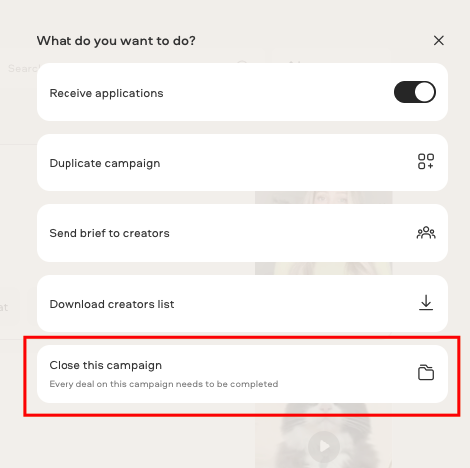
Related Articles
Can I launch campaigns for platforms other than Instagram and TikTok?
How to change the price of a collaboration
My campaign has been in moderation for longer than 24 hours, what should I do?
How long does it take to get content?
Who owns the content created on Insense and how can they use it?
We're here to help! For any further assistance, click the chat bubble in the bottom corner and send us a message. Or feel free to reach out to us at hello@insense.com.
We're just a message away!