How to change the price of a collaboration
Need to update a deal price on Insense? Send a price change request in the chat after hiring—creators can accept or reject the new offer.
-
In the chat with the creator, click "Price Change Request"
2. Enter the new price
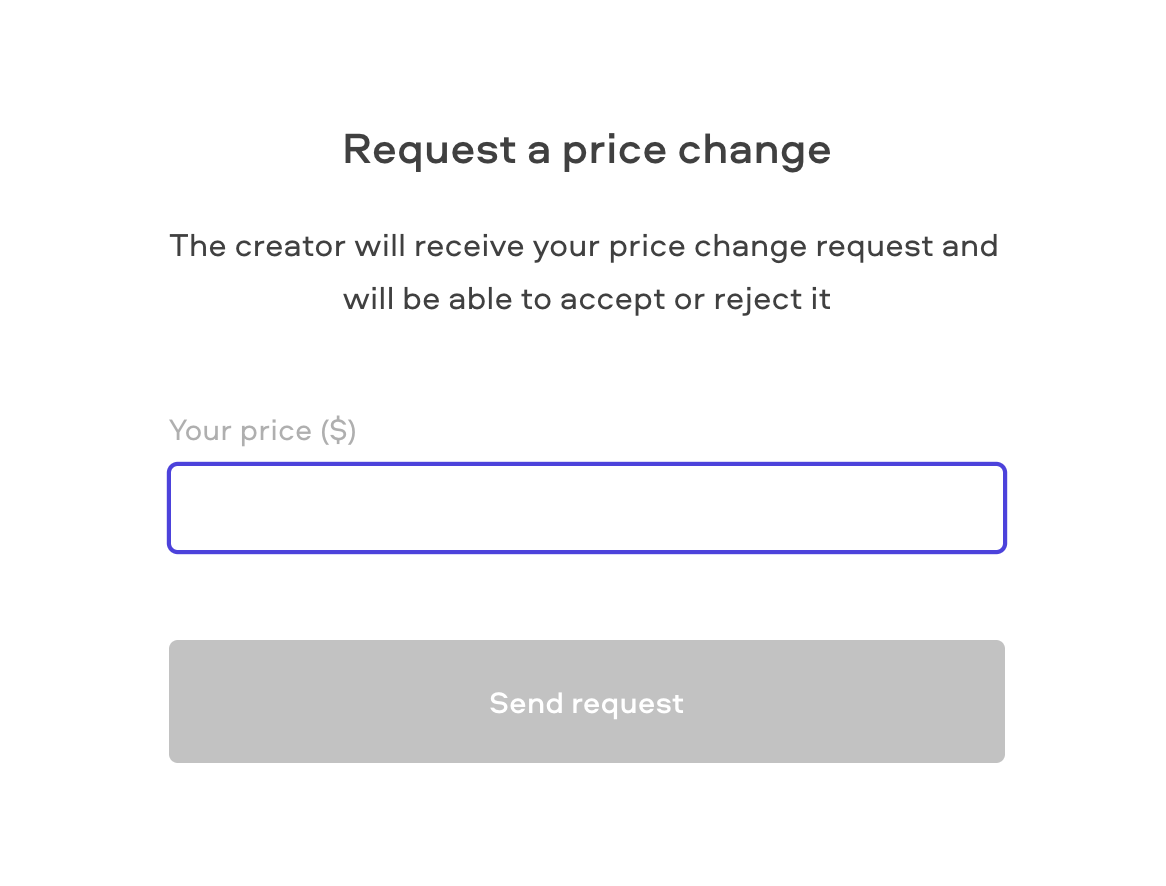
3. The creator will receive your price change request and will be able to accept or reject it.
Once the creator has accepted the request. You will see confirmation in the chat and the price will be updated to reflect the change.
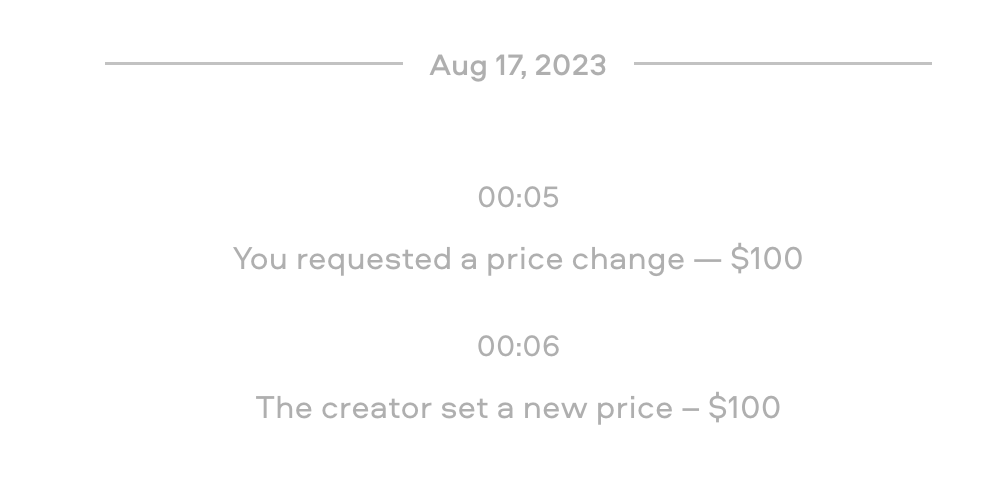
Important: As a brand, you can only request a price change after the creator has been hired. If the creator is still in the "onboarding stage" (has not been hired) the creator will have to adjust the offer price on their end.
Related Articles
The content I received is not good/did not follow the brief. What should I do?
How do I modify a brief that is already launched?
Can I launch campaigns for platforms other than Instagram and TikTok?
How do I cancel a collaboration with a creator?
One of the creators I hired is unresponsive. What should I do?
We're here to help! For any further assistance, click the chat bubble in the bottom corner and send us a message. Or feel free to reach out to us at hello@insense.com.
We're just a message away!