How do I cancel a collaboration with a creator?
Answer
To cancel a collaboration with a creator, you can click on the 3 dots next to the creator’s handle in the chat and then select “Decline the deal”.
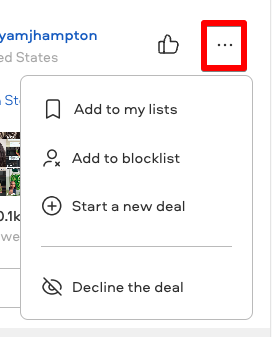
You will then be prompted to enter a reason for declining the collaboration. Once you have entered the reason, click “Send a Request”
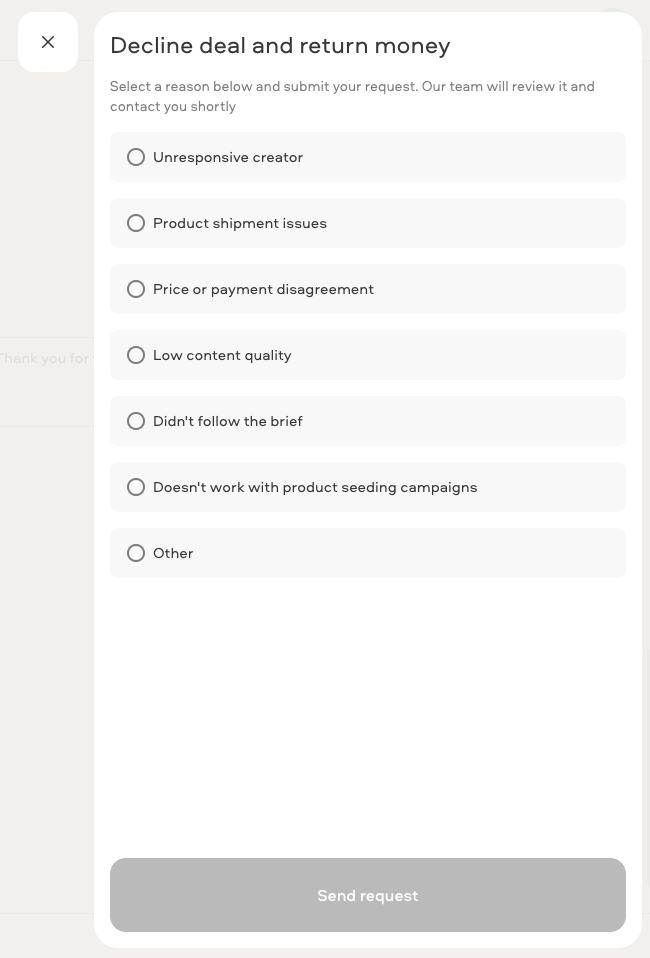
Our team will review your request and approve it within 24 hours, or contact you for additional information if necessary.
If the request is approved, the funds set aside for the collaboration will be returned to your Insense wallet.
Related Articles
The content I received is not good/did not follow the brief. What should I do?
How do I modify a brief that is already launched?
Can I launch campaigns for platforms other than Instagram and TikTok?
How to change the price of a collaboration
One of the creators I hired is unresponsive. What should I do?
We're here to help! For any further assistance, click the chat bubble in the bottom corner and send us a message. Or feel free to reach out to us at hello@insense.com.
We're just a message away!