How to set up a Whitelisted Ads campaign on Insense
Setting up a Whitelisted Ads campaign on Insense
To get started with Whitelisted Ads on Insense, you'll need to:
Create a new campaign and select either "Awareness & Reach" or "Conversion & Sales" as the "Campaign Goal", and "Meta Whitelisted Ads" as the strategy;
Select "Instagram" or "Facebook" as the platform;
Finish filling out the brief and launch the campaign;
Choose the Creators you want to work with and start the collab;
Connect to Ads Manager;
Set up Partnership Ads on your Meta Ads Manager.
Let's look at each of these more in-depth.
1. Select either "Awareness & Reach" or "Conversion & Sales" as the "Campaign Goal", and "Meta Whitelisted Ads" as the strategy;
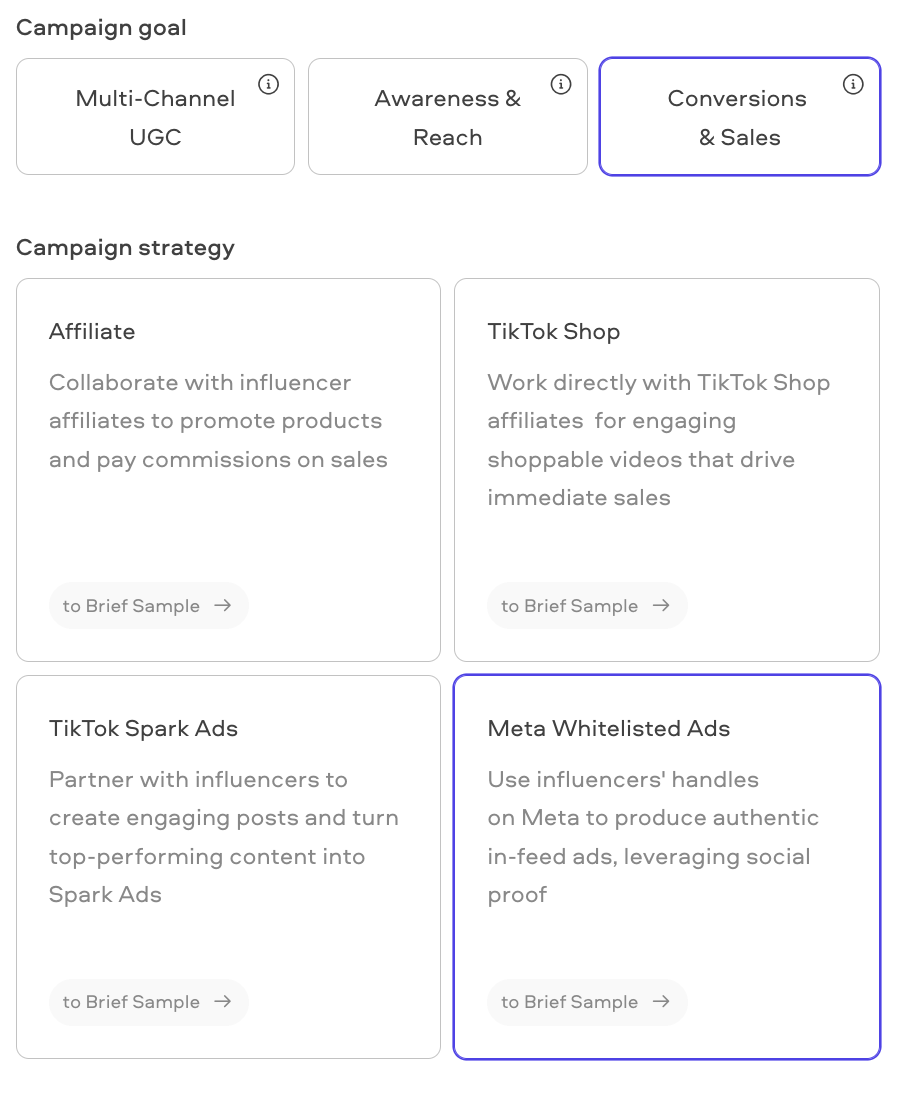
2. Select "Instagram" or "Facebook" as the platform;
3. Finish filling out the brief and launch the campaign;
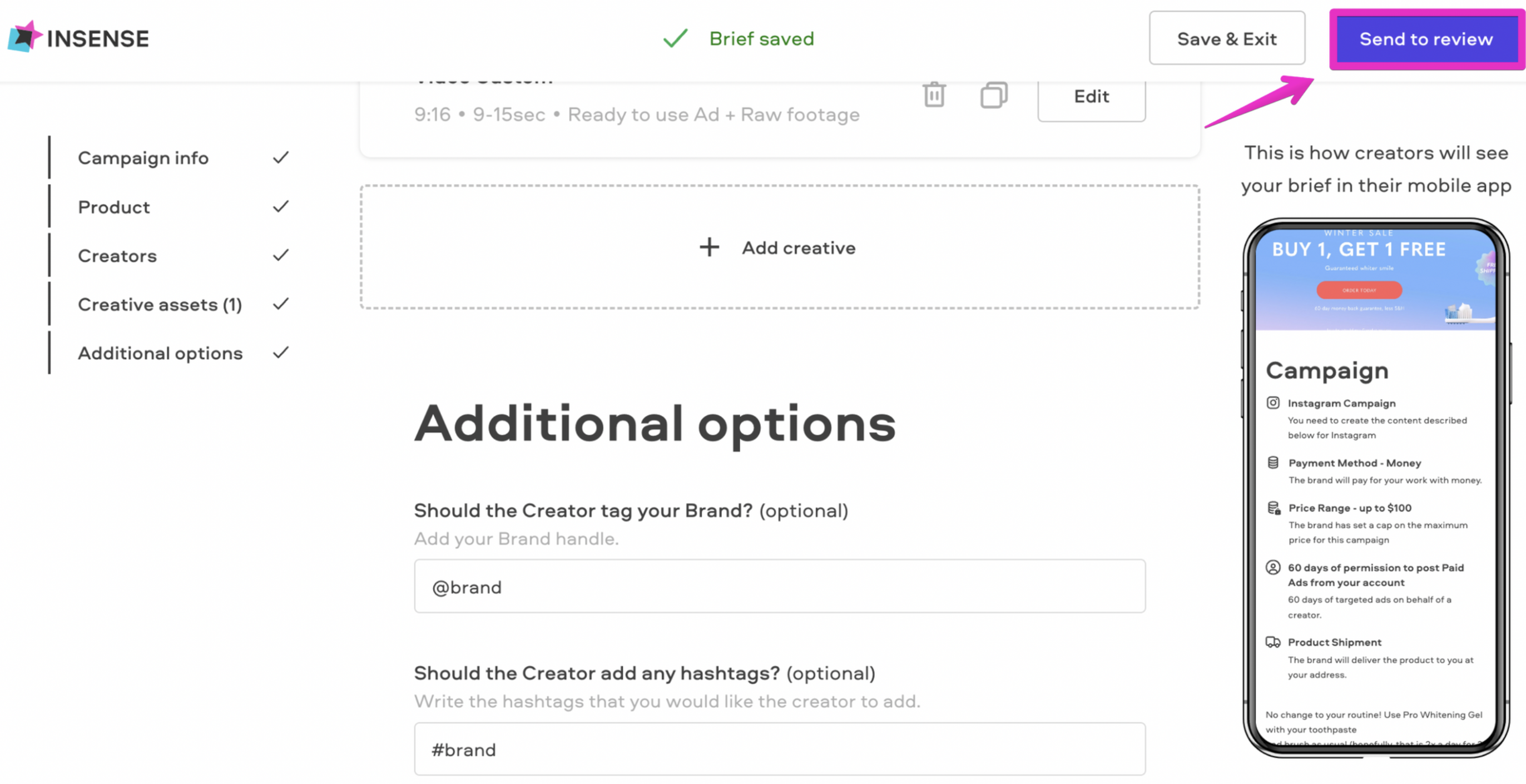
Here's a step-by-step guide on Creating a Brief.
4. Choose the Creators you want to work with and start the collab;

5. Choose the Creators you want to work with and start the collab;
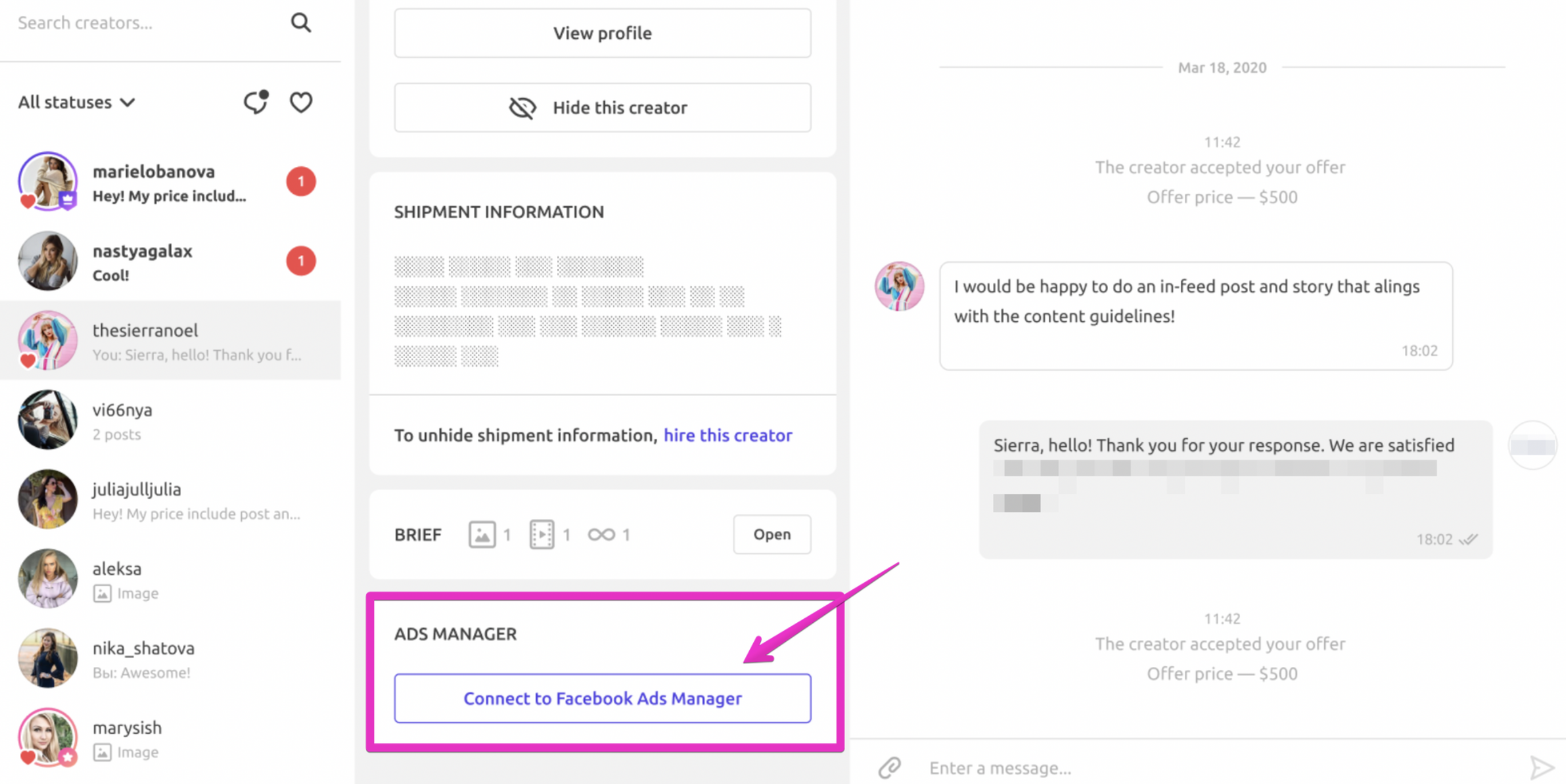
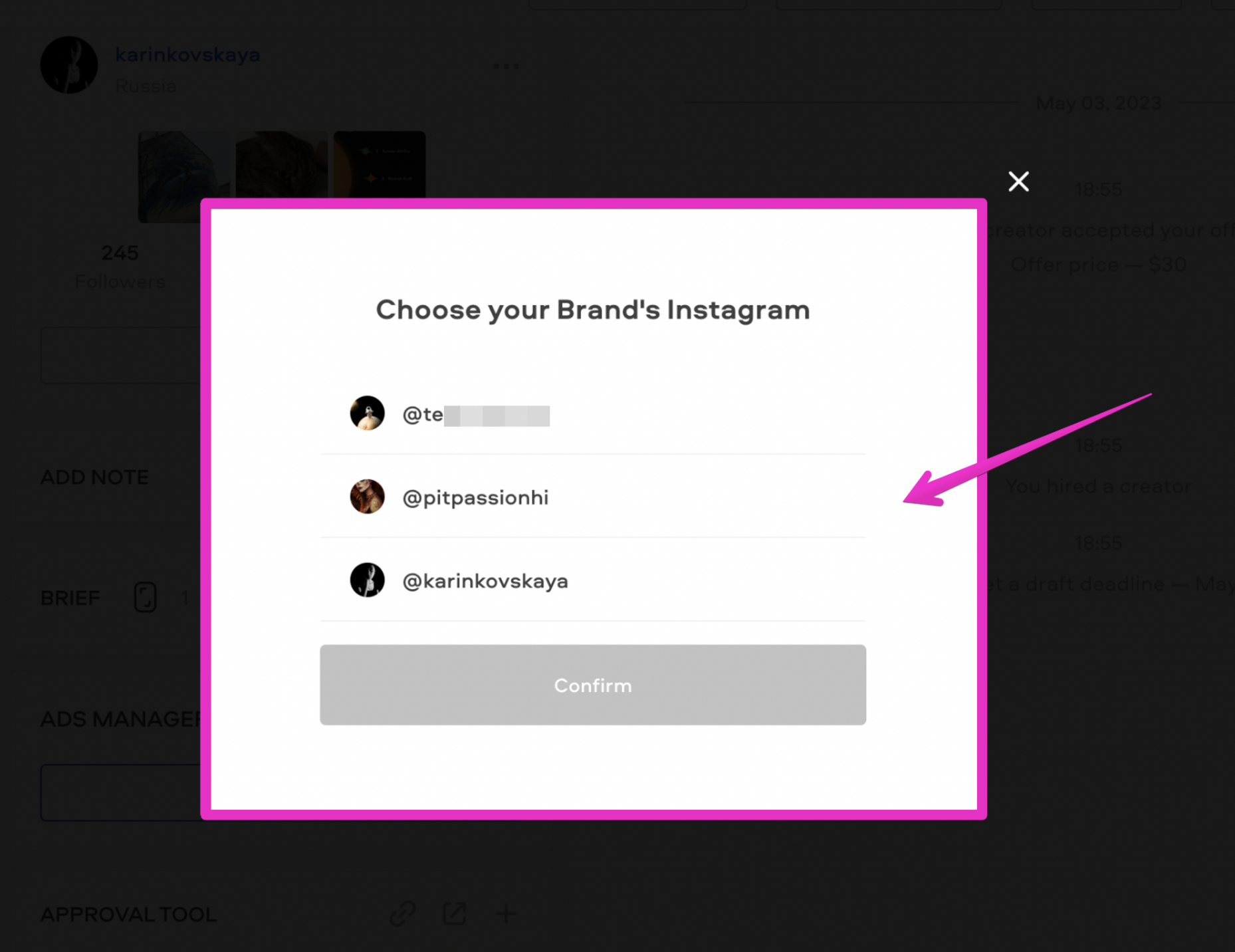
After your campaign is launched → Go to campaign → Choose a creator → Click on the “Connect to Ads Manager” button on the chat to connect to the creator, and select the Instagram page you want you connect to the creator's collaborations.
Once the connection is approved by creator, you will see the status inside the chat:
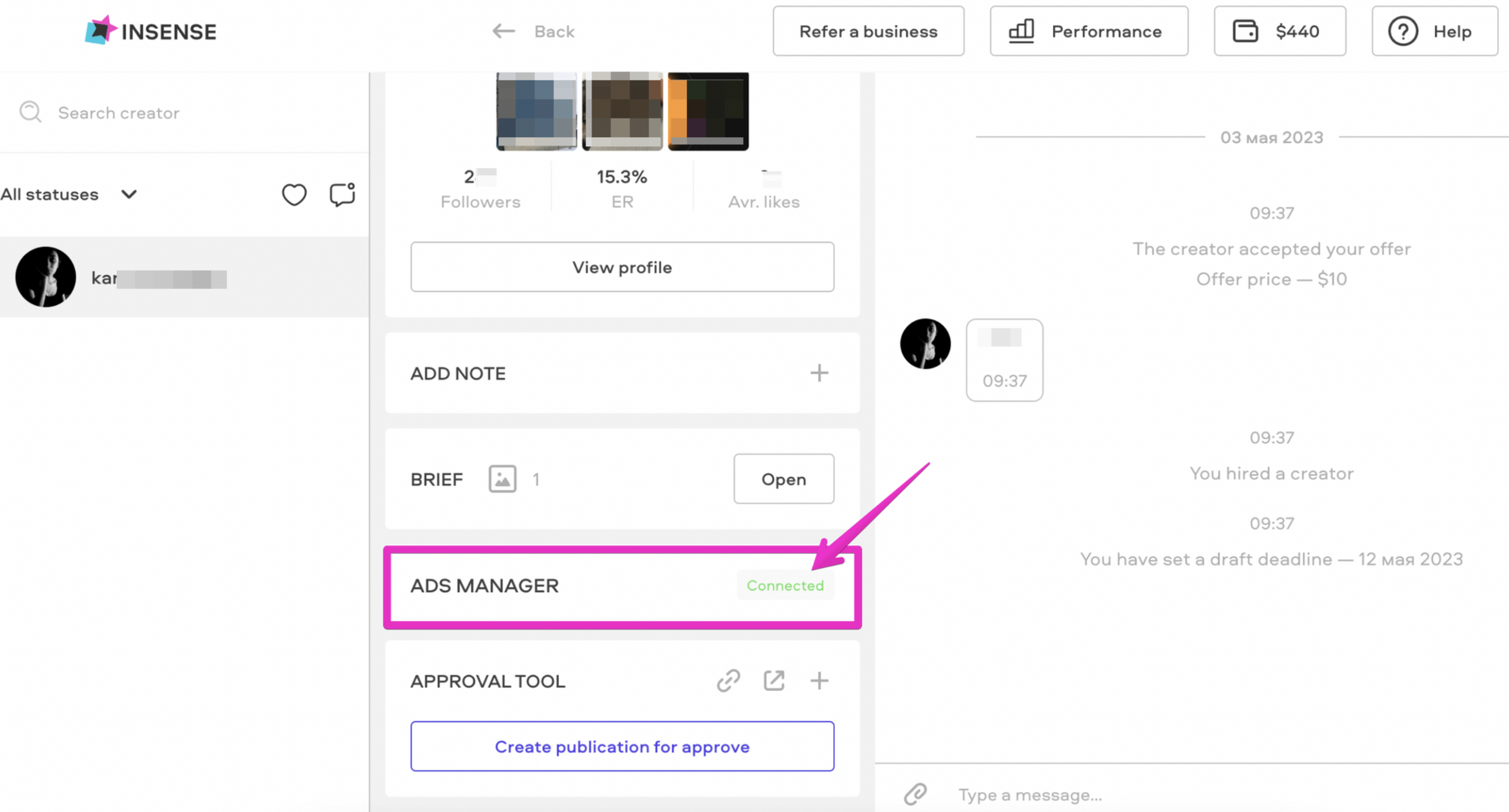
6. Set up Whitelisted Ads on your Meta Ads Manager;
Once you have connected your Ads Manager to a Creator’s page, follow the steps in this next article to create an Ad using a creator’s page, inside your Meta Ads Manager:
How to create Whitelisted Ads on Meta Ads Manager
Related Articles
What are Partnership Ads? (Whitelisted Ads)
Best practices for Whitelisted Ads
We're here to help! For any further assistance, click the chat bubble in the bottom corner and send us a message. Or feel free to reach out to us at hello@insense.com.
We're just a message away!