Running Amazon Campaigns on Insense
Deep dive into how Amazon campaigns work on the platform
Overview
This is a step-by-step guide on how to use our features to launch a campaign and screen creators who have an Amazon Storefront.
Launching your Amazon Campaign
The first step is to launch an Organic Posting campaign.
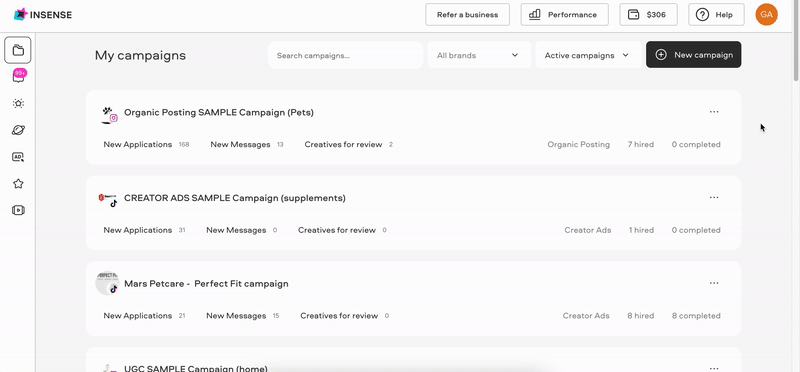
We have a full article explaining all the details about this process: How to set up an Organic Posting campaign on Insense
Depending on the influencer you’d like to work with, choose either TikTok or Instagram as a platform:

Under Creator filters, click on "Advanced" and add the filter "Creators with Amazon Storefront account", which will make it so that only creators from the marketplace who have an Amazon Storefront will be able to apply to your campaign:

On the other hand, if you are looking to select creators straight from our Creators Marketplace, and then launch a campaign, you can also add the same filter to there as well.
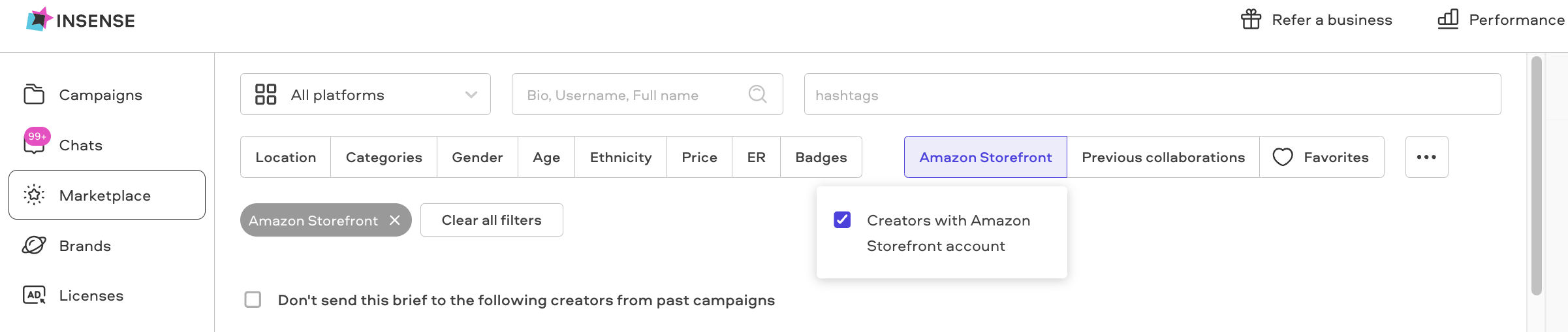
Finally, don't forget to mention in the brief that posting on the creator’s Amazon Storefront is a mandatory requirement for the campaign. Remember that everything described in the brief serves as an agreement between the creator and the brand.
Tip: We recommend including “Amazon” as a keyword throughout your brief and on the campaign title to have a higher chance of these creators engaging with it.
Shortlisting Amazon Influencers
Once your campaign is launched, and you got the first applicants, this is how you can screen them.
On top of checking their portfolio and audience data on their Insense profile, you can see their Amazon Storefront, which will be linked on their profile, right below their name at the top left. We recommend checking it to make sure the creator is a good fit for your campaign.
Tip: We also recommend asking the creator to put the Amazon link on their bio for a certain period of time. This will make it easier for potential customers to find your product.
Related Articles
How to set up an Organic Posting campaign on Insense
How to screen influencer for Organic Posting campaigns
How to create a TikTok Shop Campaign Brief
How to choose the right creators for your campaign
We're here to help! For any further assistance, click the chat bubble in the bottom corner and send us a message. Or feel free to reach out to us at hello@insense.com.
We're just a message away!