Long-term campaigns
Overview
Once you’ve found creators that you really like for your campaigns, you might be thinking of expanding your relationship with them, which can be tackled by long-term collaborations.
When working with influencers, a long-term collaboration usually means either always-on partnerships or hiring the same creators multiple times for the same campaigns. Either way, working with a creator that has already given you good results overall means that there will be fewer surprises when tracking the performance of your campaign, since this will most likely perform based on past data.
Benefits
These types of campaigns also give you the opportunity to experiment with different capabilities, like running A/B tests for your messages, while at the same time is a type a campaign that is perceived as more authentic since the influencer’s audience already knows your product and sees it as a part of the influencer’s life.
Finally, you can also almost completely reduce the risk of working with a creator that might not deliver the results you want or not deliver content at all. Working with the same influencers in a recurrent way means more reliability and less following up on your end.
Setting up a Long-term Campaign
Click on "New Campaign" on the main dashboard and then on "Long-Term campaign":
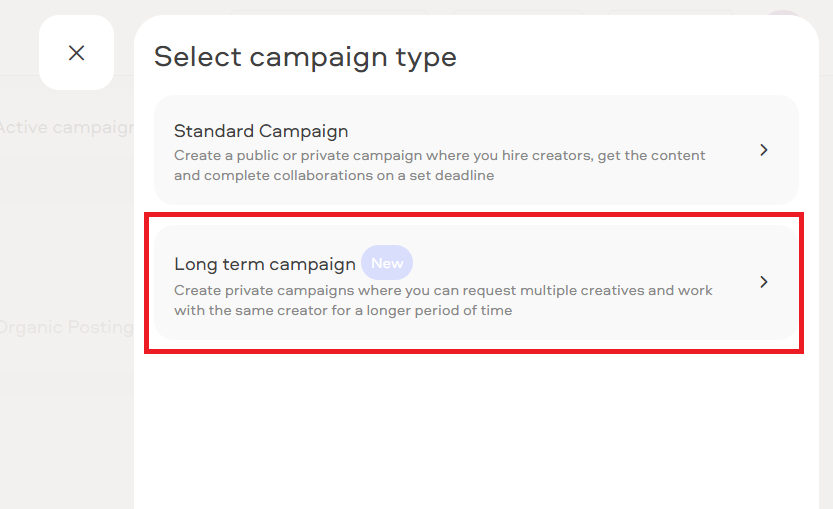
After this, you will be taken to the brief screen, where you can create your campaign in 4 easy steps:
Choosing your brand:
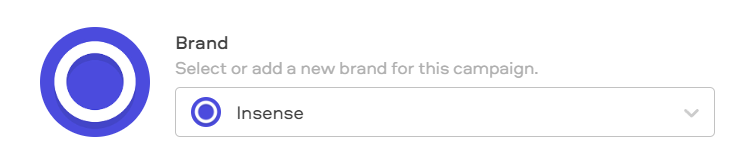
Choosing a name for your campaign:

Filling the details about the product and campaign:
This section should include a description of the product, including its main features:
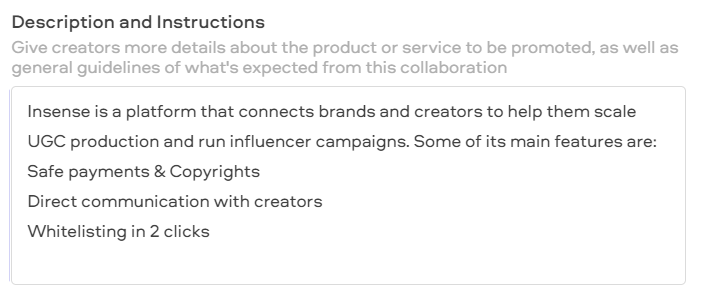
It should also include what the dynamic of this campaign will be, more specifically what is expected from creators on it: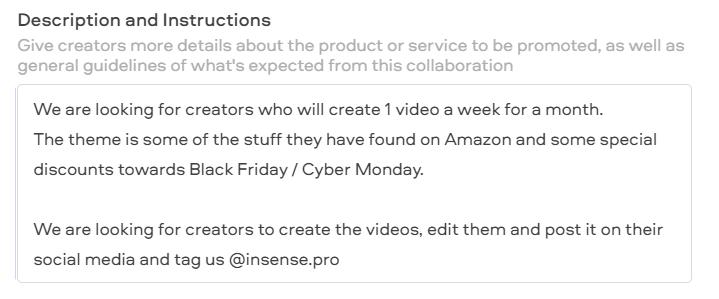
Publishing your campaign:
For Long-Term campaigns the brief does not go through an approval process, it is launched right after you hit the "Publish" button.
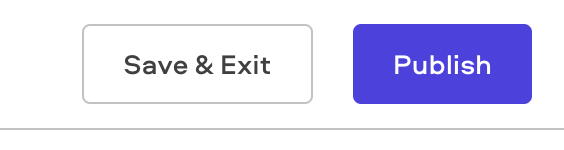
Inviting Creators to participate
Long-Term campaign are set to "Private" as default, meaning only selected Creators are able to apply.
To invite Creators to your campaign, open the campaign dashboard, and click on "Invite Creators".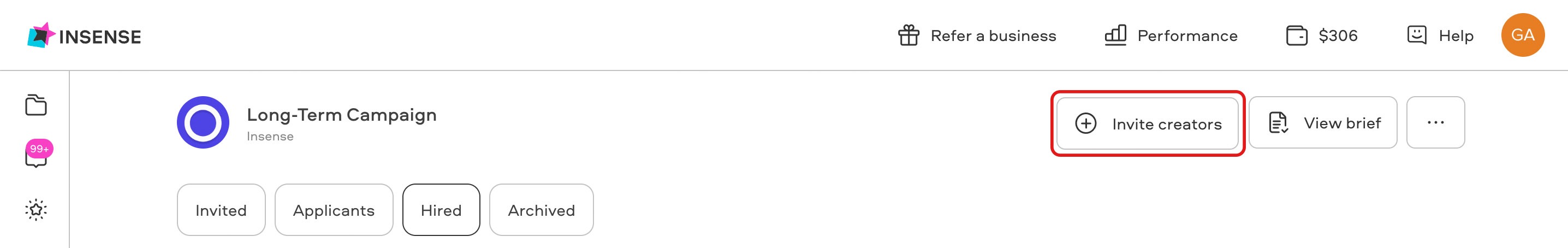
This will open up the Creators Marketplace. Now simply click on the top right of any creators' card to add them to your list, and finally, click on "Save" to add them to your campaign. The Creators you choose to invite will be marked as "Hired" automatically: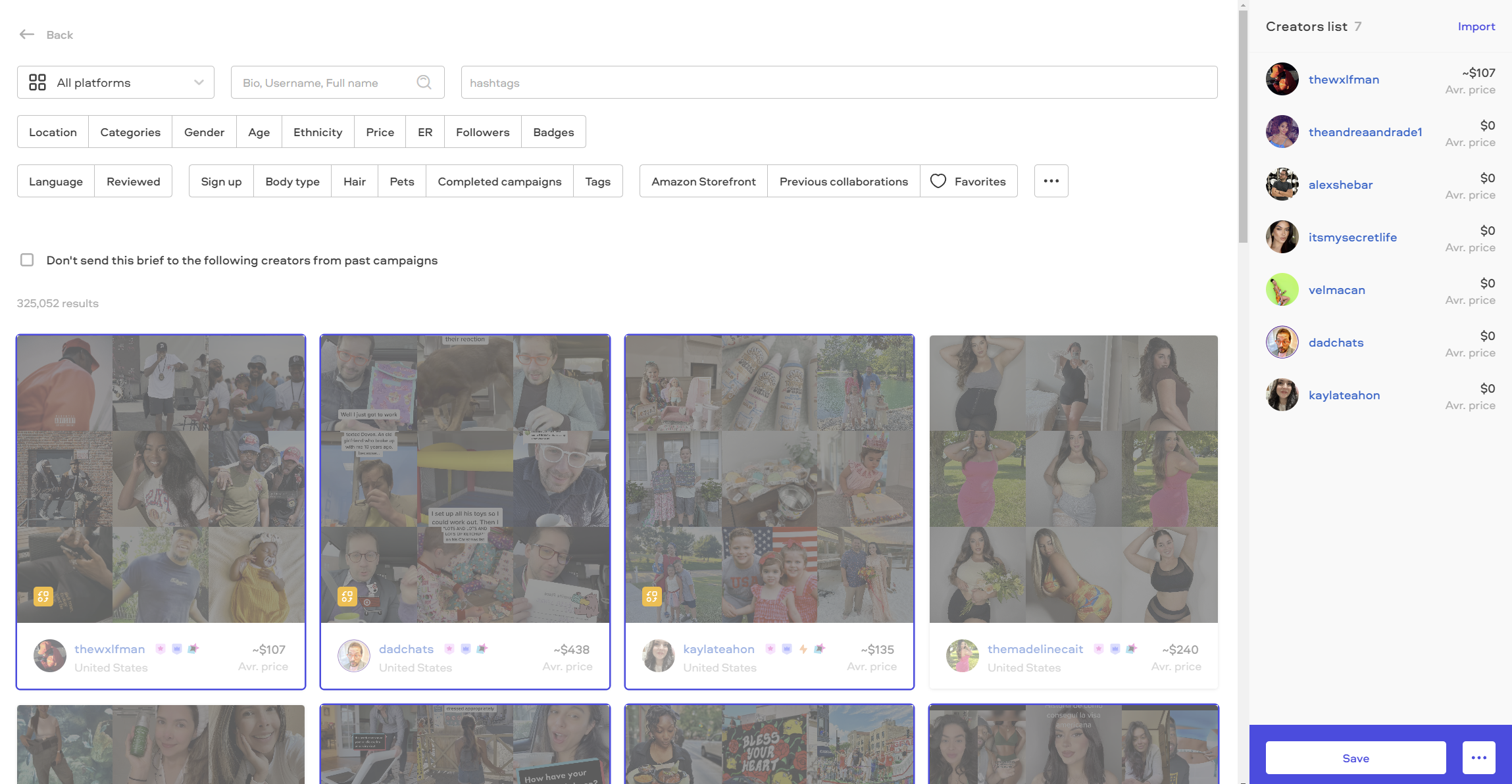
💡 Please remember that for long-term campaigns:
The brief does not go through an approval process, it is launched right after you hit the "Publish" button.
The campaign is visible only to the creators you invited from the marketplace.
Every creator added to the list will automatically appear in your campaign with "onboarding status", meaning it is not necessary for them to apply.
Related Articles
List of previous collaborations
Downloading your list of creators for every campaign
How to choose the right creators for your campaign
We're here to help! For any further assistance, click the chat bubble in the bottom corner and send us a message. Or feel free to reach out to us at hello@insense.com.
We're just a message away!