My Brands Page
A detailed look at the "Brands" page
Overview
Clicking on Brands on your left sidebar will take you to the "My Brands" page, where you can manage, edit, add and remove brands from your account.
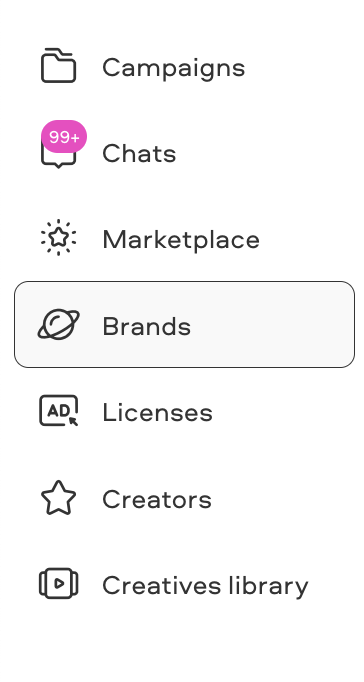
Here you will find more information about the brands available for you. You can see the ones you’ve already created or create new ones if you have slots available.

Add a new brand to your account
You can add a new brand by clicking in the "New Brand" button and then filling in all the details.
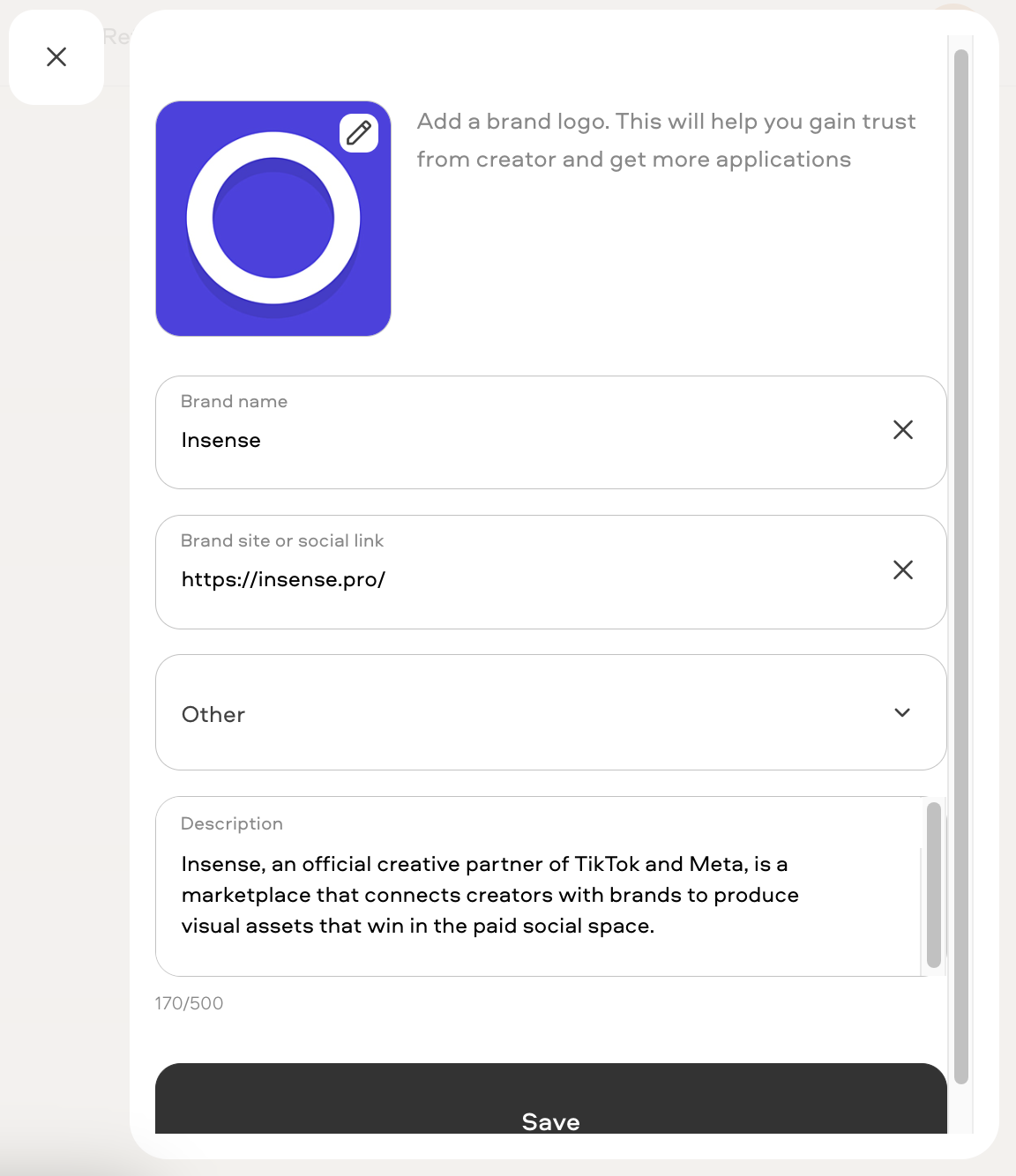
Edit a brand
Click on the pencil icon to edit an existing brand:

Activate/Deactivate a brand
An active brand means it is available for creating campaigns under it, however an active brand will use a slot from your total active brands, which may vary depending on your plan.
You can activate or deactivate brands using the toggle.
❗️in order to deactivate a brand, all campaigns under that brand must first be closed

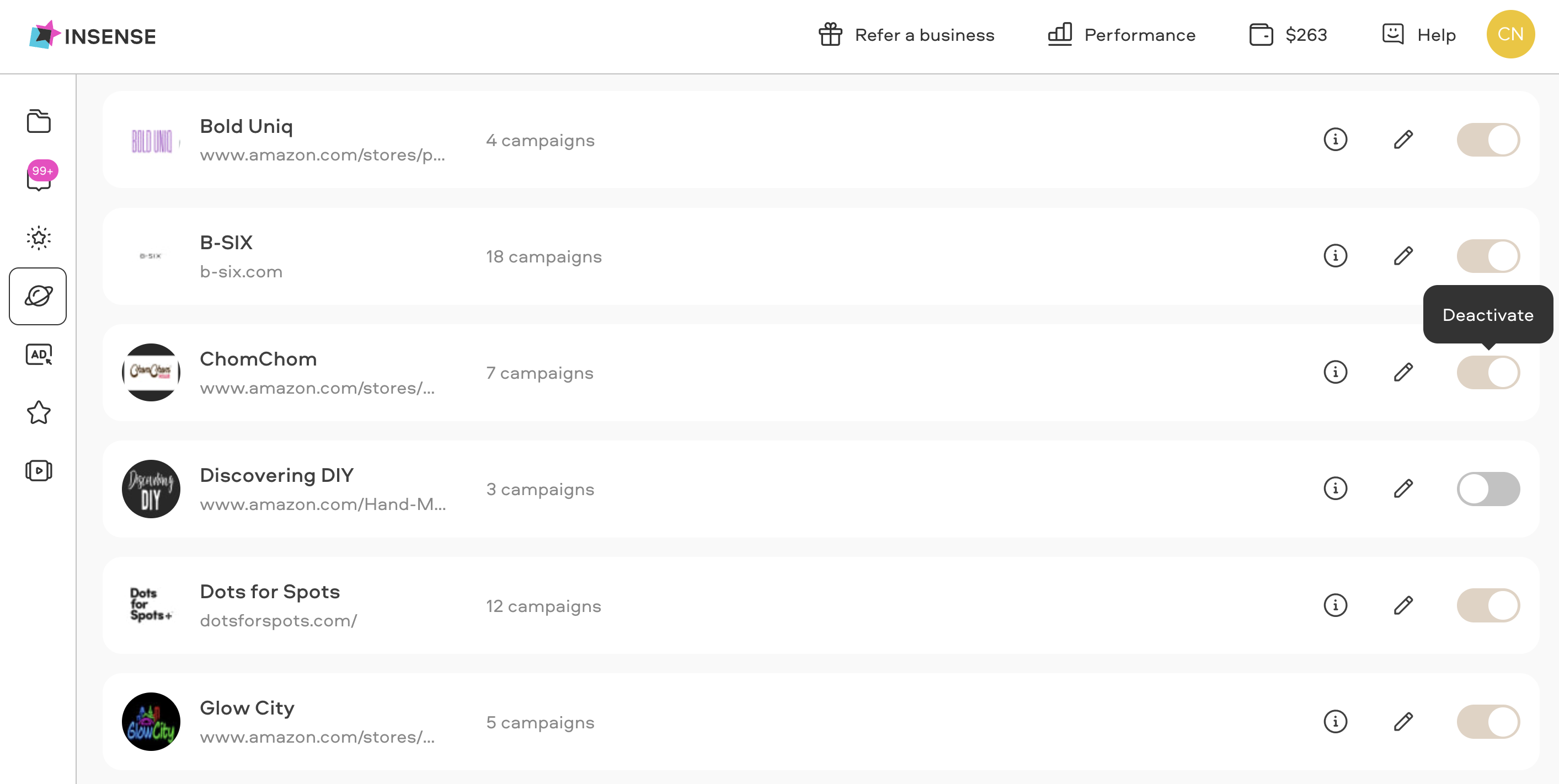
Related Articles
We're here to help! For any further assistance, click the chat bubble in the bottom corner and send us a message. Or feel free to reach out to us at hello@insense.com.
We're just a message away!