Product Reimbursement
How to send a product reimbursement to Creators
Overview
At Insense we understand that flexibility is a big thing when it comes to managing your collaborations easily. This is why having the option for creators to purchase your product directly and reimbursing them later is so important.
With our latest release we have enhanced this process to make it easier to not only manage this flow but also to keep track of your reimbursement expenses.
How do I pay for a Reimbursement?
Please note that in order for this new process to work, you must've chosen "Reimbursement" as a product delivery option while creating your brief:

The alternative so far for paying for reimbursements has been to include the price of the product the creator purchased on the final price of the collaboration, or making an extra payment after the deal is completed.
However now you will have this button available from the time you hire a creator:
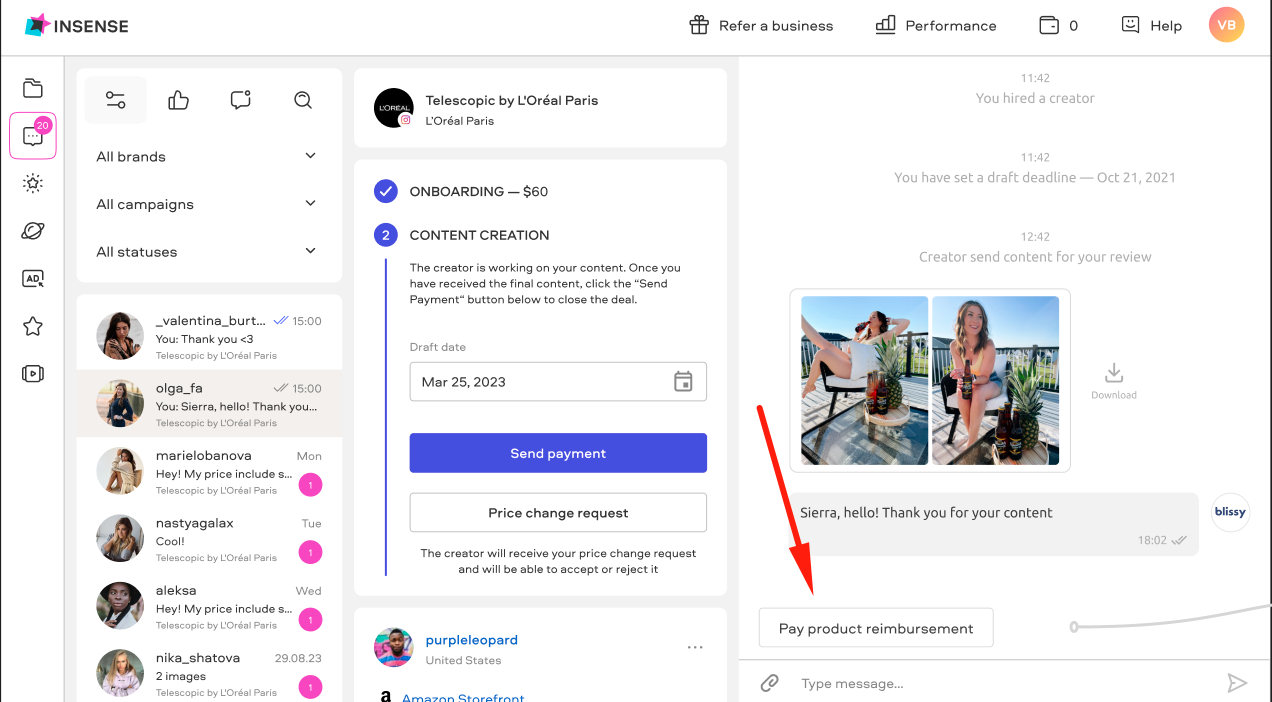
This means that at any point during the collaboration, you can reimburse the creator for the product they purchased, which means that they don't have to wait until the collaboration is finished to receive the money they spent on the product.
After you click on "Pay product reimbursement" you will be prompted to confirm the amount that will be reimbursed. Please note that if you do not have sufficient funds to cover this transaction, you will be required to top up your balance first.
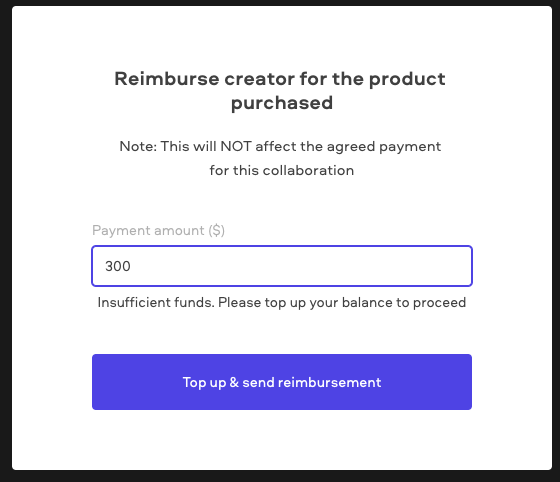
Once the amount is confirmed and sent to the creator, if you want to track how much money you have spent on reimbursements, this will be available for you on your transaction's history. These transactions will have "Product reimbursement" as their type, so you can filter them accordingly.
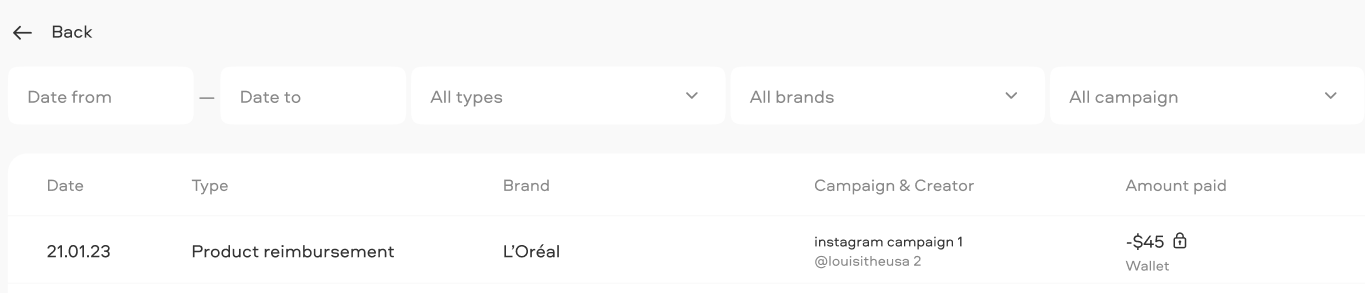
Related Articles
We're here to help! For any further assistance, click the chat bubble in the bottom corner and send us a message. Or feel free to reach out to us at hello@insense.com.
We're just a message away!