How to set up a Product Seeding campaign on Insense
Deep dive into the specifics of setting up a Product Seeding campaign
Overview
Running Product Seeding campaigns is a very effective way to increase the reach of your product and generate more awareness. It is also a great way to jumpstart the process of building your creative library, by working with creators in bulk.
The usual dynamic with these types of campaigns is to send your product to a high number of creators so that they can try it themselves, and if they liked the product, they can create content around it and post it on their social media.
On this article, we will show you how to create a Product Seeding campaign on Insense.
Setting up a Product Seeding Campaign
To get started with a Product Seeding campaign, first select “Awareness & Reach” under Campaign Goal, and set "Product Seeding" as the Strategy.
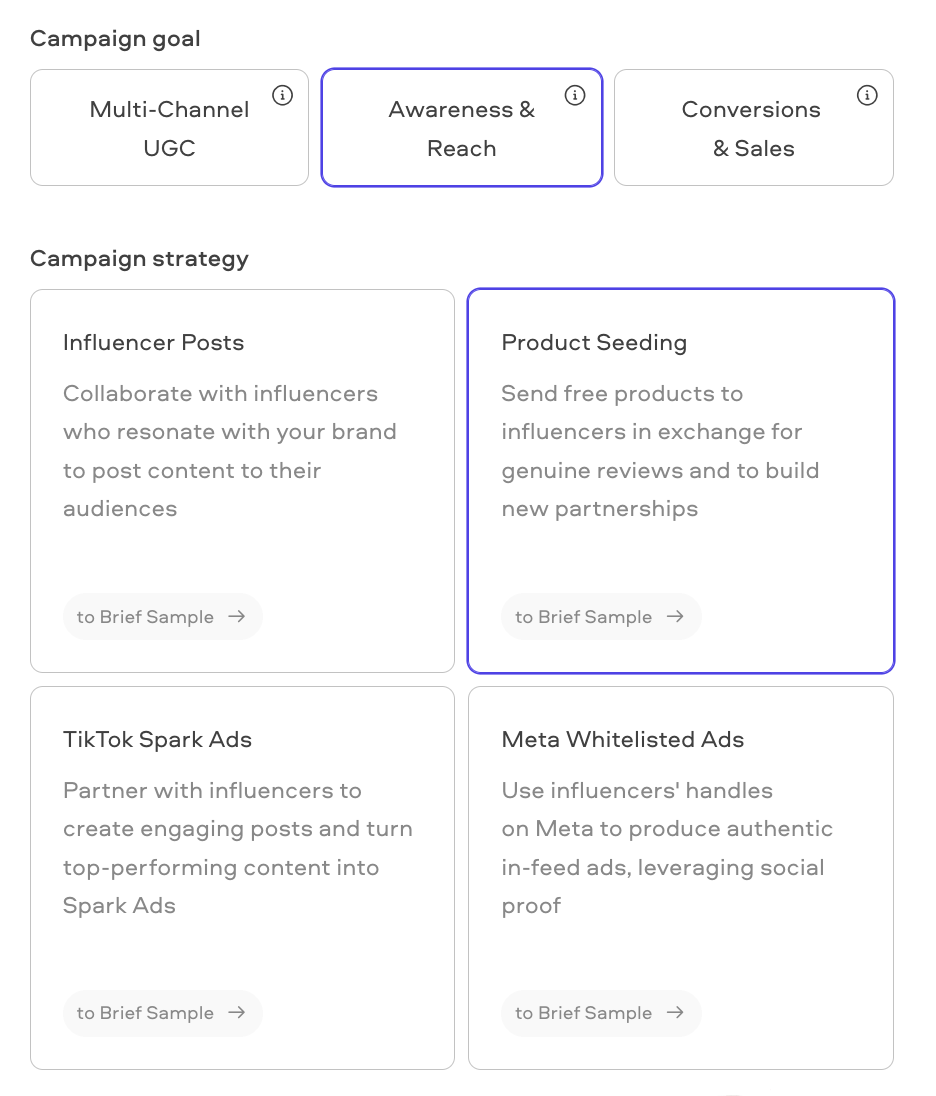
Then choose the platform you would like the creator to post the content on.
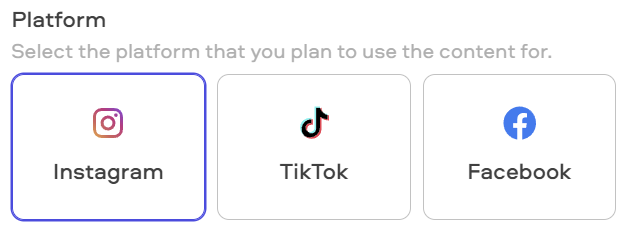
Choose how many you would like to hire and if there will be commissions for this campaign, and if so, at what rate
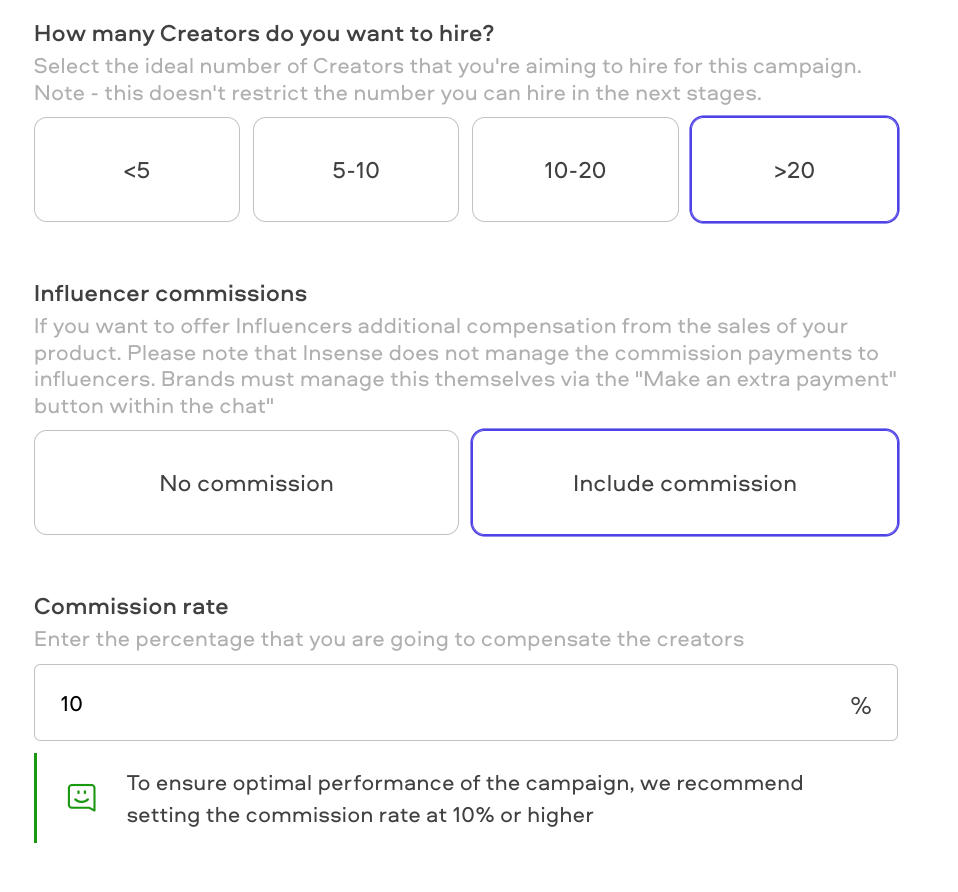
Choose your product image and delivery type:
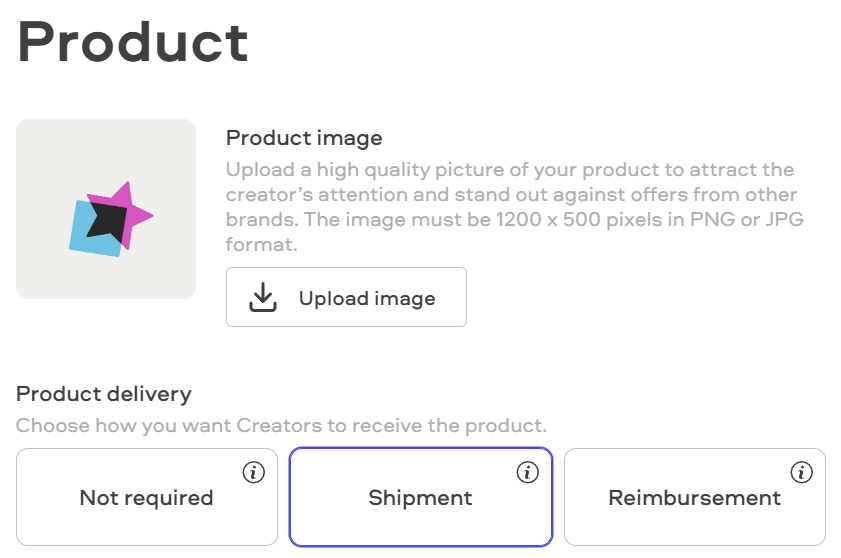
Write your product name and a short description of it:

Choose the creators you would like to work with.
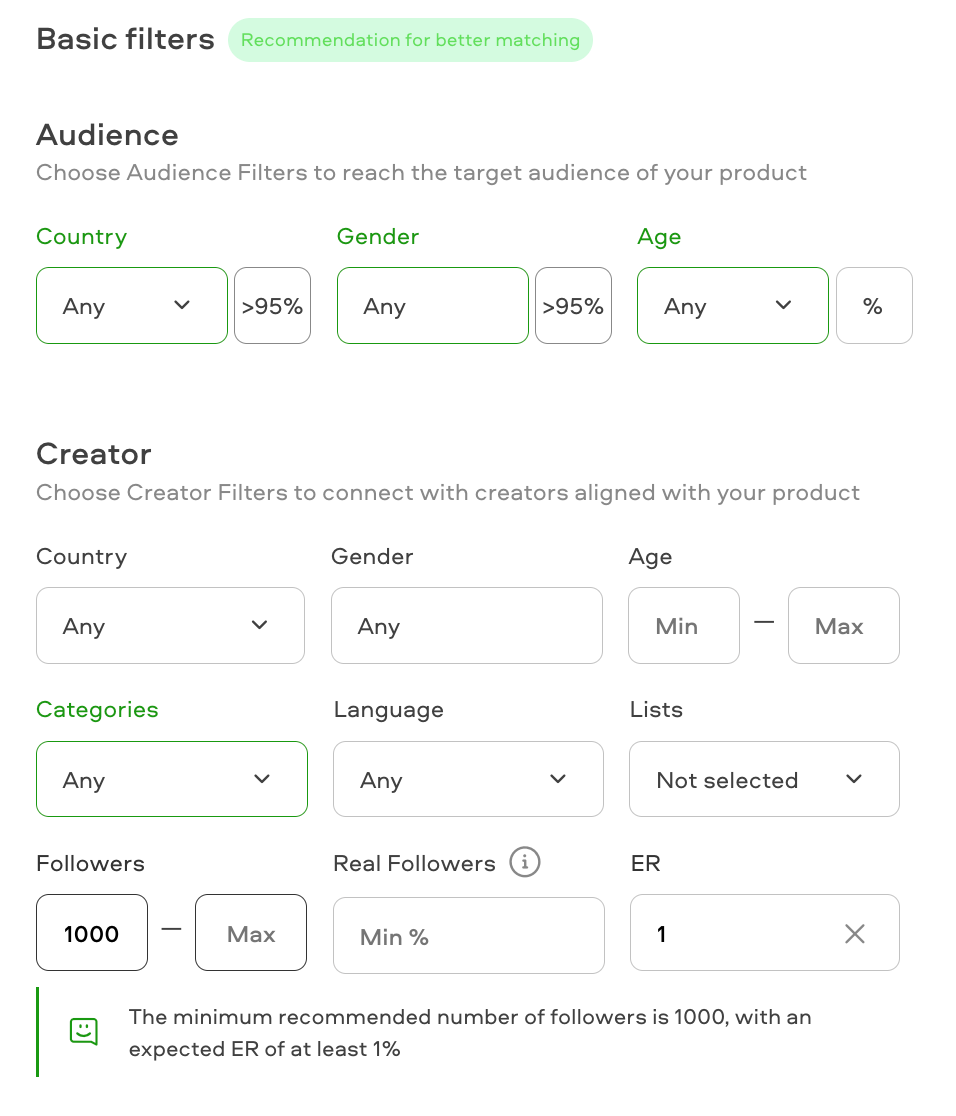
For Product Seeding campaigns it is important to choose the creator profile that matches your product, but we recommend not being too restrictive on parameters like real followers or engagement rate as this might decrease the number of applicants you will get for your campaign.
Finally, fill out the "Deliverables" with a general guideline of what you expect from Creators in this collaboration.

Related Articles
What are Product Seeding campaigns?
Best practices for Product Seeding Campaigns
We're here to help! For any further assistance, click the chat bubble in the bottom corner and send us a message. Or feel free to reach out to us at hello@insense.com.
We're just a message away!