How to set up a TikTok Spark Ads campaign on Insense
Deep dive into the specifics of setting up a TikTok Spark Ads campaign
Overview
TikTok Spark Ads are a form of native ad format, which allows your business to leverage existing posts from your own account or organic posts made by creators, with their authorization.
These ads are the perfect middle ground between organic content and advertising, and the reason behind this is that their format and functionalities are combined with the TikTok style, so at first glance they won’t look like ads.
Setting up a Spark Ads campaign on Insense
To get started with Spark Ads on Insense, you'll need to:
-
Create a new campaign and select either "Conversion & Sales" or "Awareness & Reach" as the "Campaign Goal", and "TikTok Spark Ads" as the strategy;
-
Choose the duration of the license;
-
Finish filling out the brief and launch the campaign;
-
Choose the Creators you want to work with and start the collab;
-
Ask the Creator to send you the Spark Ads code once the content has been posted.
Let's look at each of these more in-depth.
1. Select either "Conversion & Sales" or "Awareness & Reach" as the "Campaign Goal", and "TikTok Spark Ads" as the strategy;
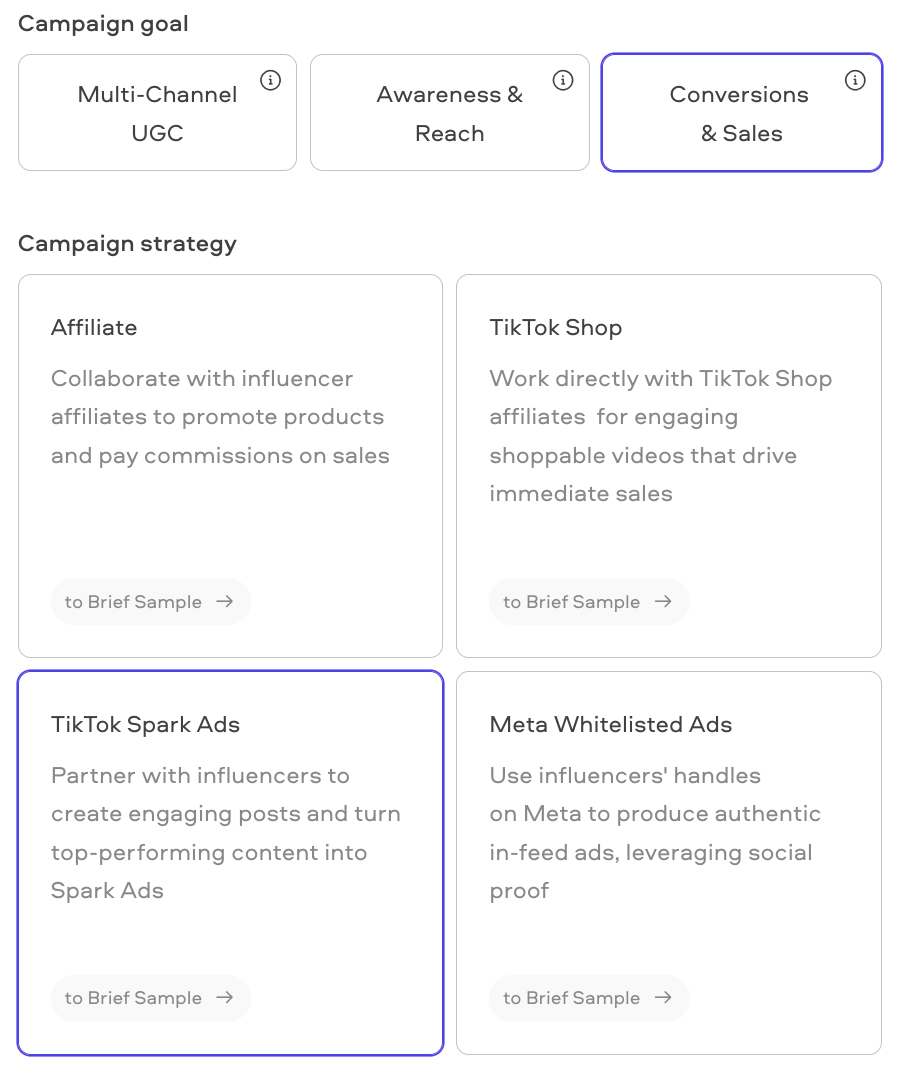
2. Select the duration of the license;
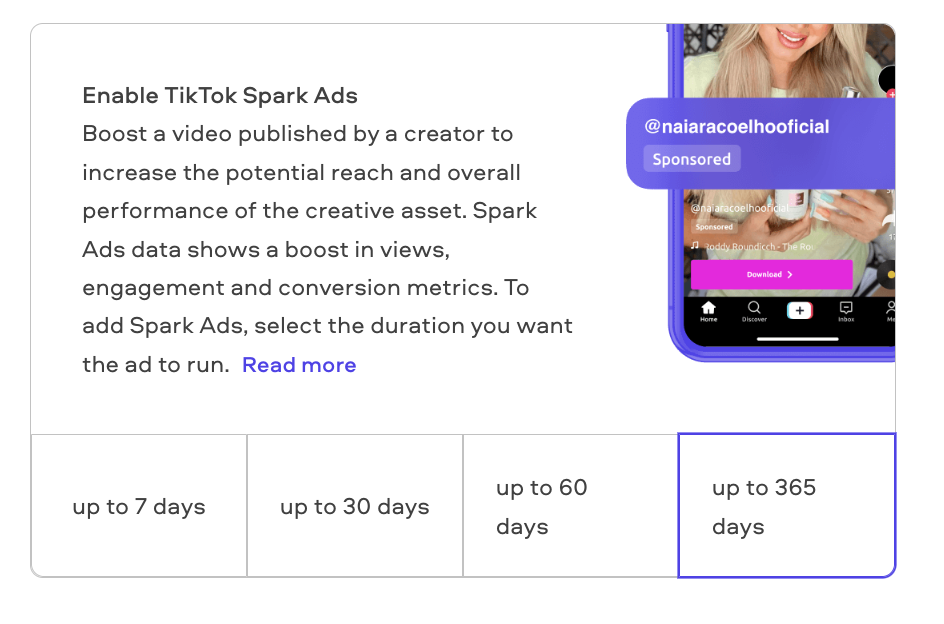
3. Finish filling out the brief and launch the campaign;

4. Choose the Creators you want to work with and start the collab;

Once you’re done setting up your creator ads campaign for TikTok, and after it is launched, you’ll need to screen and hire the creators you want to work with.
After receiving the content from them, you can choose to approve it and once this is done, they have to post it.
5. Ask the Creator for the Spark Ads code;
Once the content is posted, the creator will be able to access the Spark Ads code, which you can then use on your TikTok Ads Manager to boost the content.
Related Articles
How to create a TikTok Shop Campaign Brief
We're here to help! For any further assistance, click the chat bubble in the bottom corner and send us a message. Or feel free to reach out to us at hello@insense.com.
We're just a message away!