Partnership Ads Hub: How to manage your connections
Overview
The Partnership Ads Hub is the place to manage all your connections and requests sent.
You will see all statuses per requested Partnership Ads connections for different brand accounts, for how long the license is active, or when the request has been submitted. Also, you would be able to see all active campaigns, revoke connection, or request re-connection via![]() icon. You can add or delete creators from the Creator List and view their Profiles on Insense.
icon. You can add or delete creators from the Creator List and view their Profiles on Insense.
The toggle “vetted” helps to navigate between creators who are vetted on Insense and those accounts that are not a part of Insense (so you can’t communicate with those creators on Insense yet).
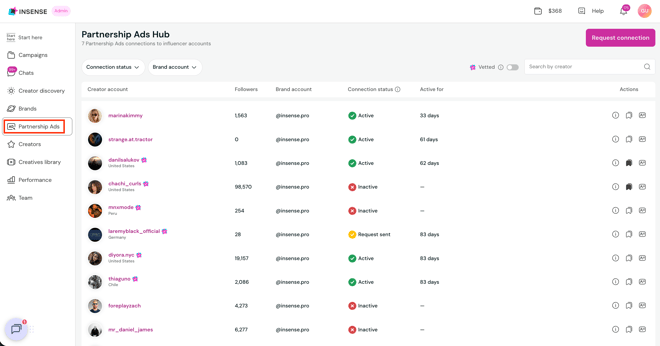
Understanding each "Connection status"
For each Partnership Ads connection sent, you will see the following statuses:
- Active: Your ad partner accepted your request to run partnership ads together.
- Request sent: You sent an ad partnership request and it is still pending.
- Declined: The partner declined your ad partnership request.
- Inactive: The ad partnership was revoked.
- Expired: The permission request was sent and has since expired.
- Invalid: Umbrella term for other permission issues.
- Unknown: The permission state couldn't be updated.

Revoking a connection
Once the time comes to revoke a connection with an influencer, you can easily do so by clicking on the ![]() icon, then on "Revoke connection"
icon, then on "Revoke connection"
This will change the connection status to "Inactive" and it'll not be possible to run Partnership Ads with this account, until a new connection request is sent and approved.
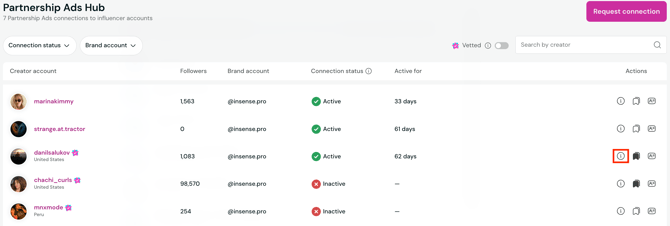
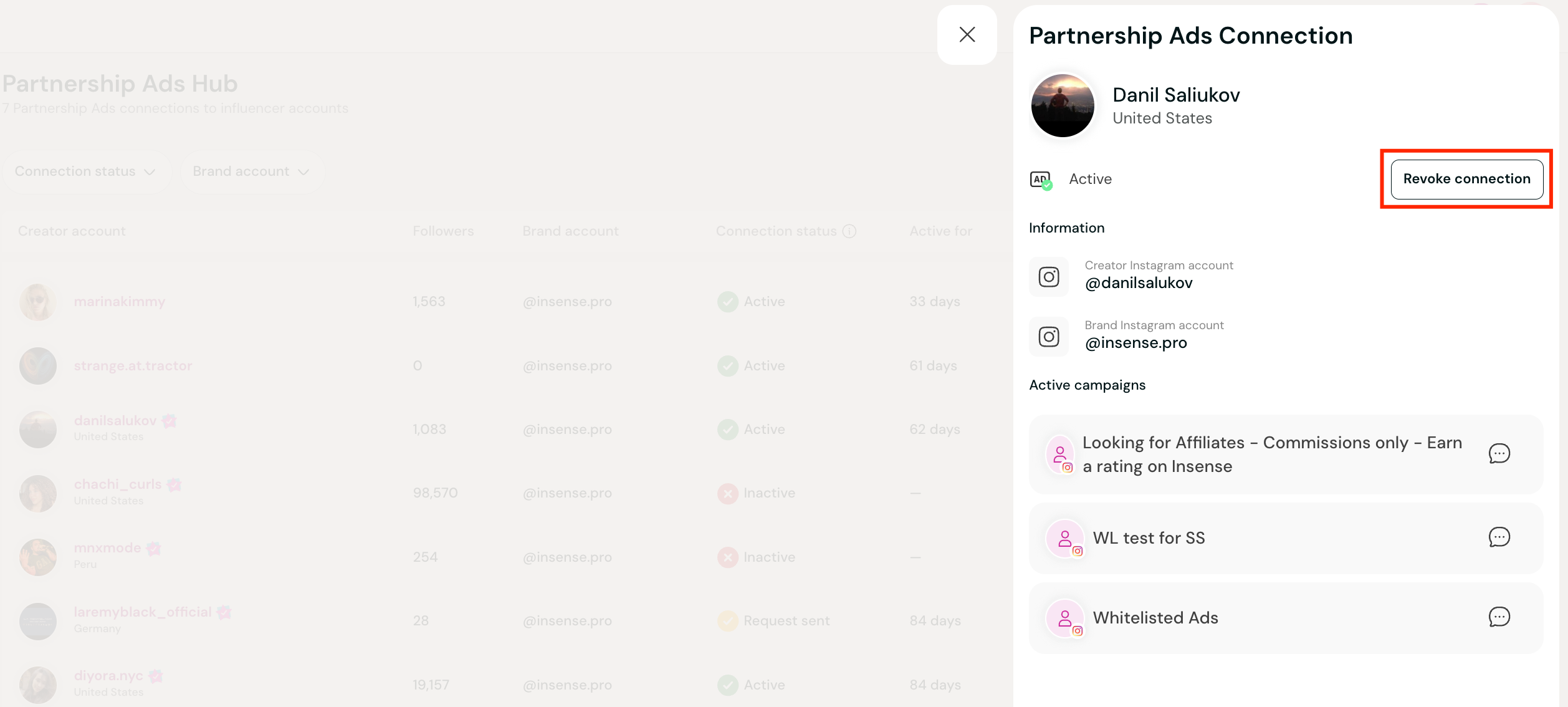
Requesting a Partnership Ads connection for creators outside of the Insense Marketplace
For details on how to send Partnership Ads connection requests to influencers outside of Insense vetted network, please check this step-by-step guide.