Shopify Integration
Create orders in bulk and track them with this integration
Take your campaign optimization to the next level with our Shopify integration.
This integration allows you to:
-
Connect your Shopify account to Insense
-
Create individual or bulk orders for hired creators on your campaigns
-
Check status of the orders generated (with shipment status coming soon!)
Connecting your Shopify Store to Insense
1 - Go into any of your active campaigns and click on the "Shopify" tab:
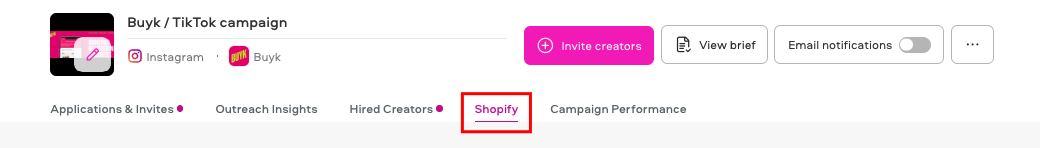
2 - Click on "Connect to this campaign":
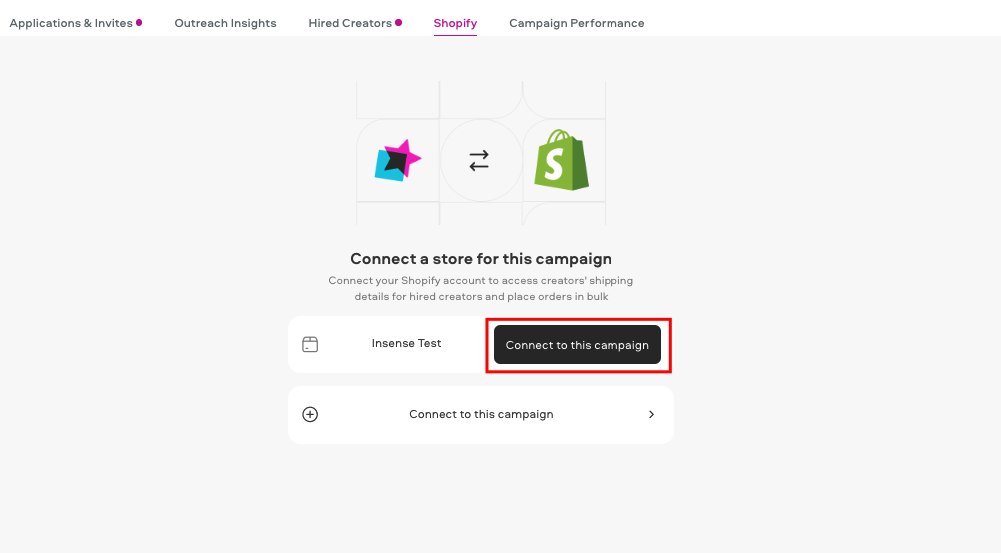
3 - Follow the instructions given to check permissions and give access for the integration to connect your Shopify store to Insense:
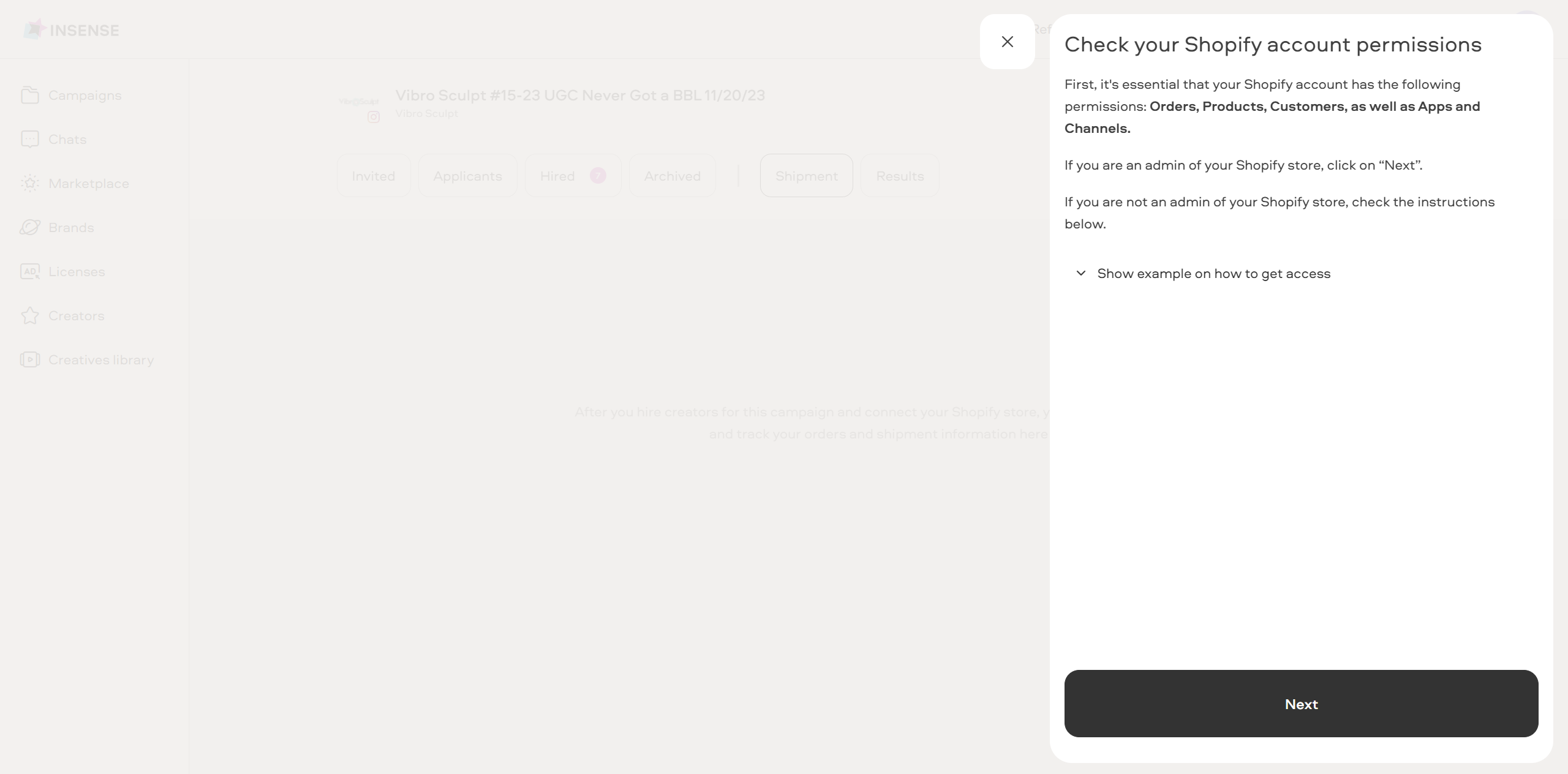
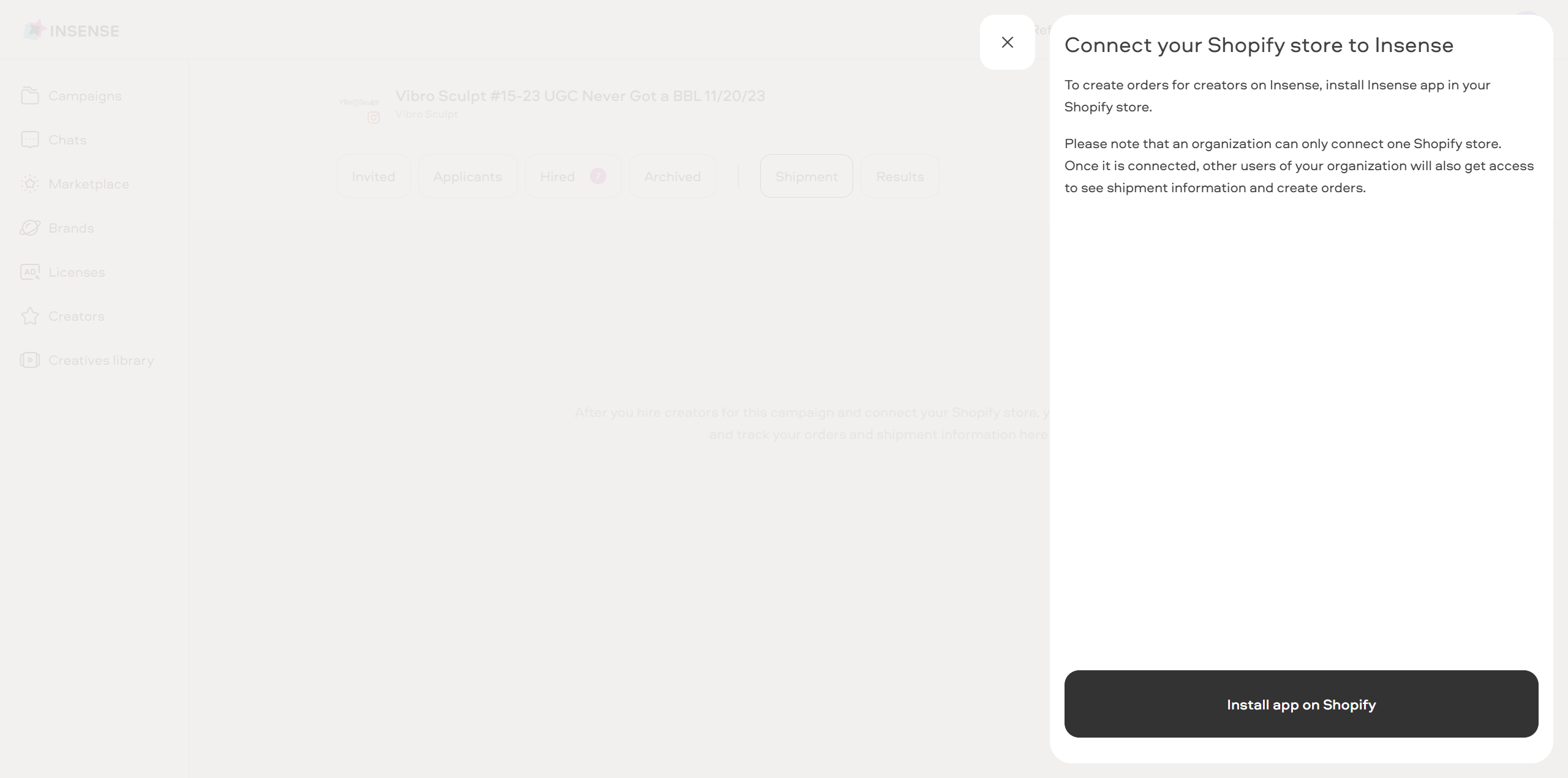
4 - Install the Insense app on Shopify to finalize the connection process:
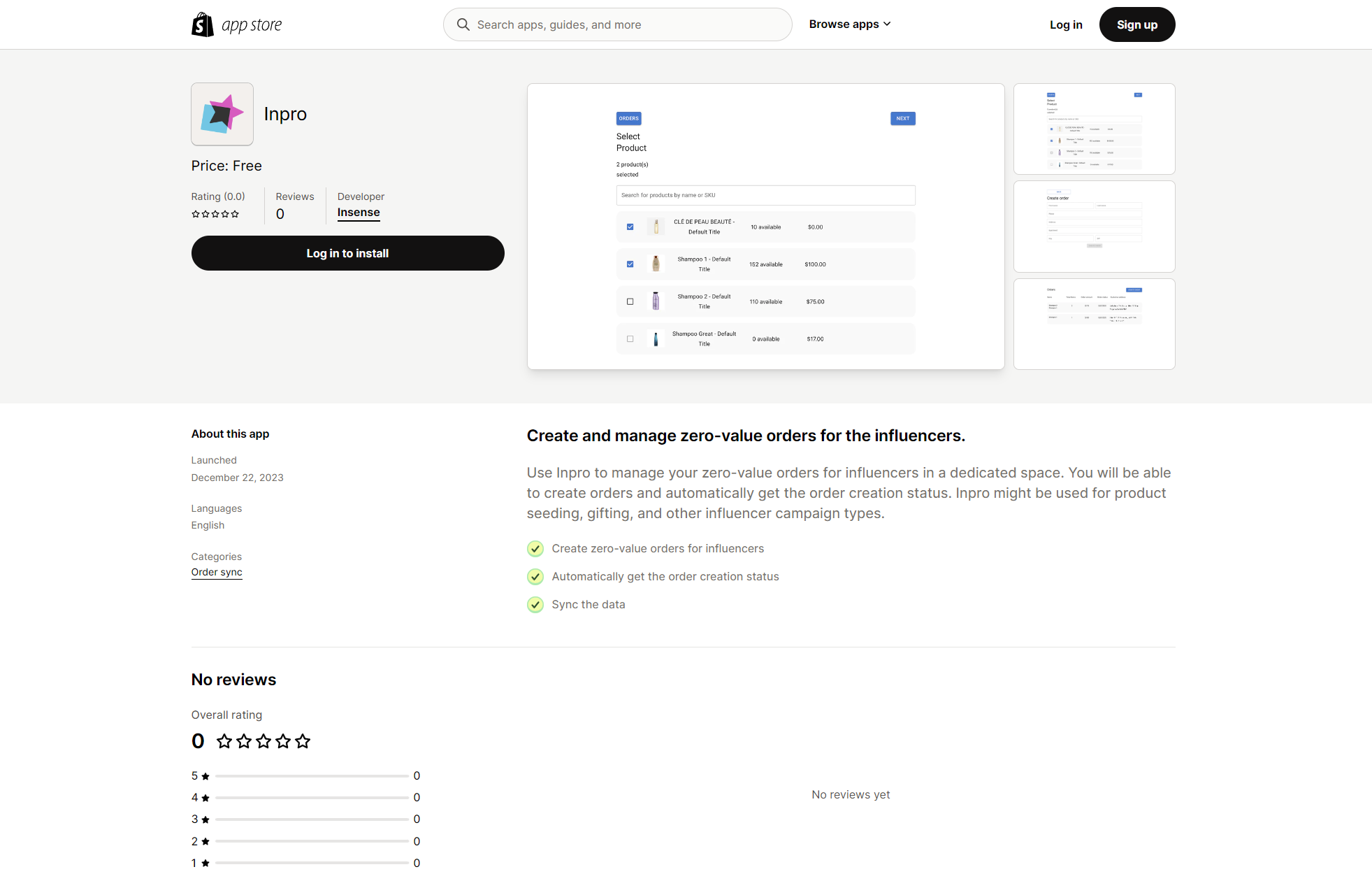
Creating one or multiple orders on Shopify via Insense
After successfully connecting your Shopify store to Insense, the next step is to create orders for the creators hired on each campaign.
-
Check the "Shipment" tab for information on hired creators and select one or more to create an order for:

-
Click on "Create order" and select the products you want to add to the order(s):


-
Click on "next" and then "create order" to complete the order creation process:
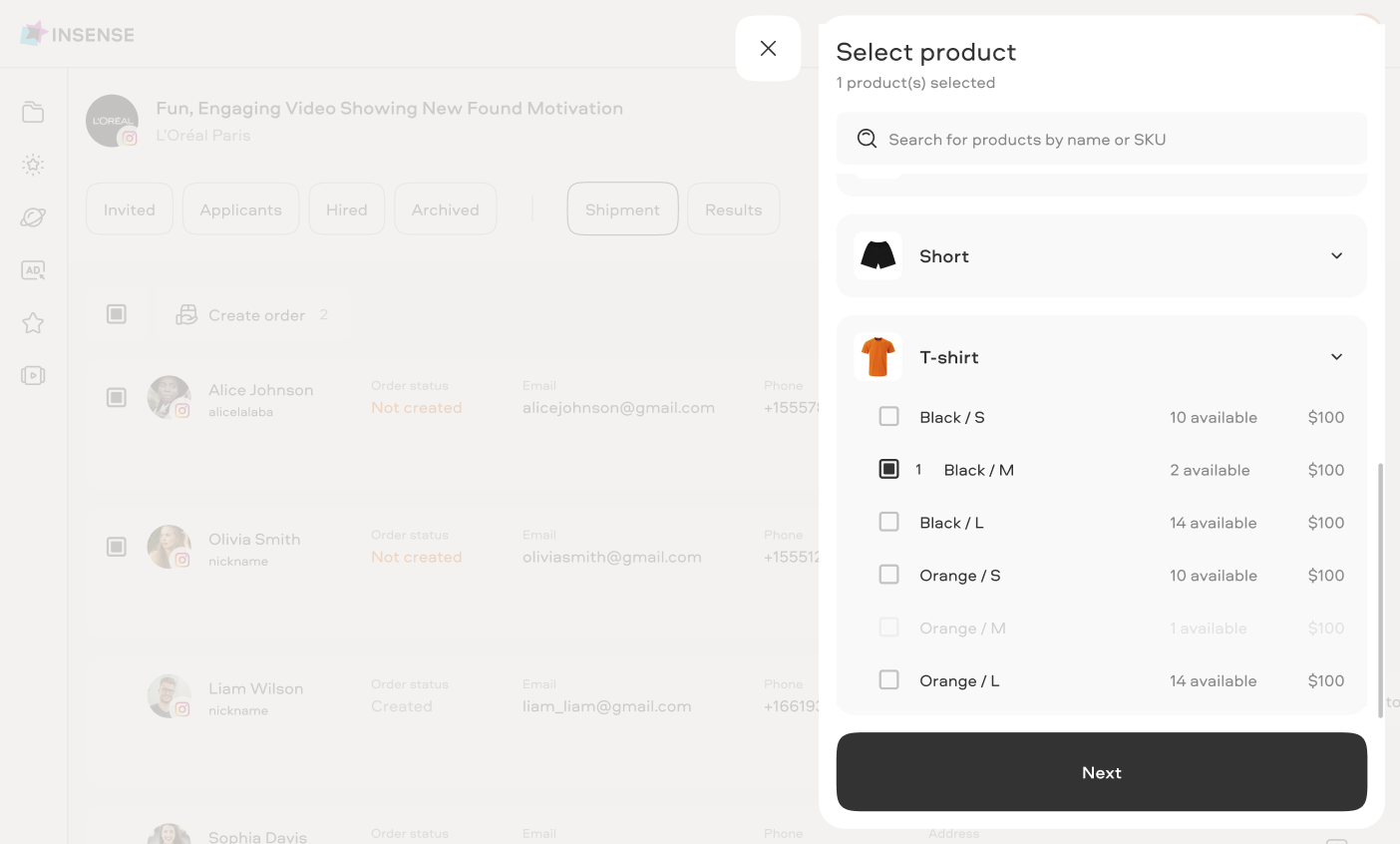

Checking your order status
After an order is created, you can check its status by checking "order status", right next to the creators' information:
💡Please note that there are four types of order statuses:
-
Not Created: The order hasn't been placed yet
-
Processing: The order has just been created and is about to be confirmed
-
Created: The order has been successfully created
-
Error: There was an error processing the order (requires to create the order again).
Connecting Multiple Stores
It's possible to have multiple Shopify Stores connected to your Insense account, however, only one can be selected in your campaign.
Simply follow the same process as before to add a new Shopify store to a new campaign.
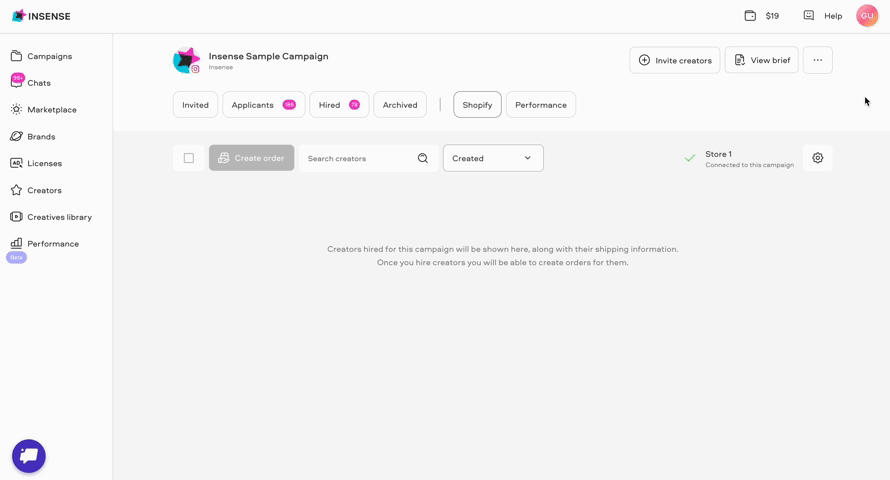
Important! Please note that it's only possible to connect a new store in a campaign, if no orders were generated yet.
Related Articles
How to choose the right creators for your campaign
We're here to help! For any further assistance, click the chat bubble in the bottom corner and send us a message. Or feel free to reach out to us at hello@insense.com.
We're just a message away!